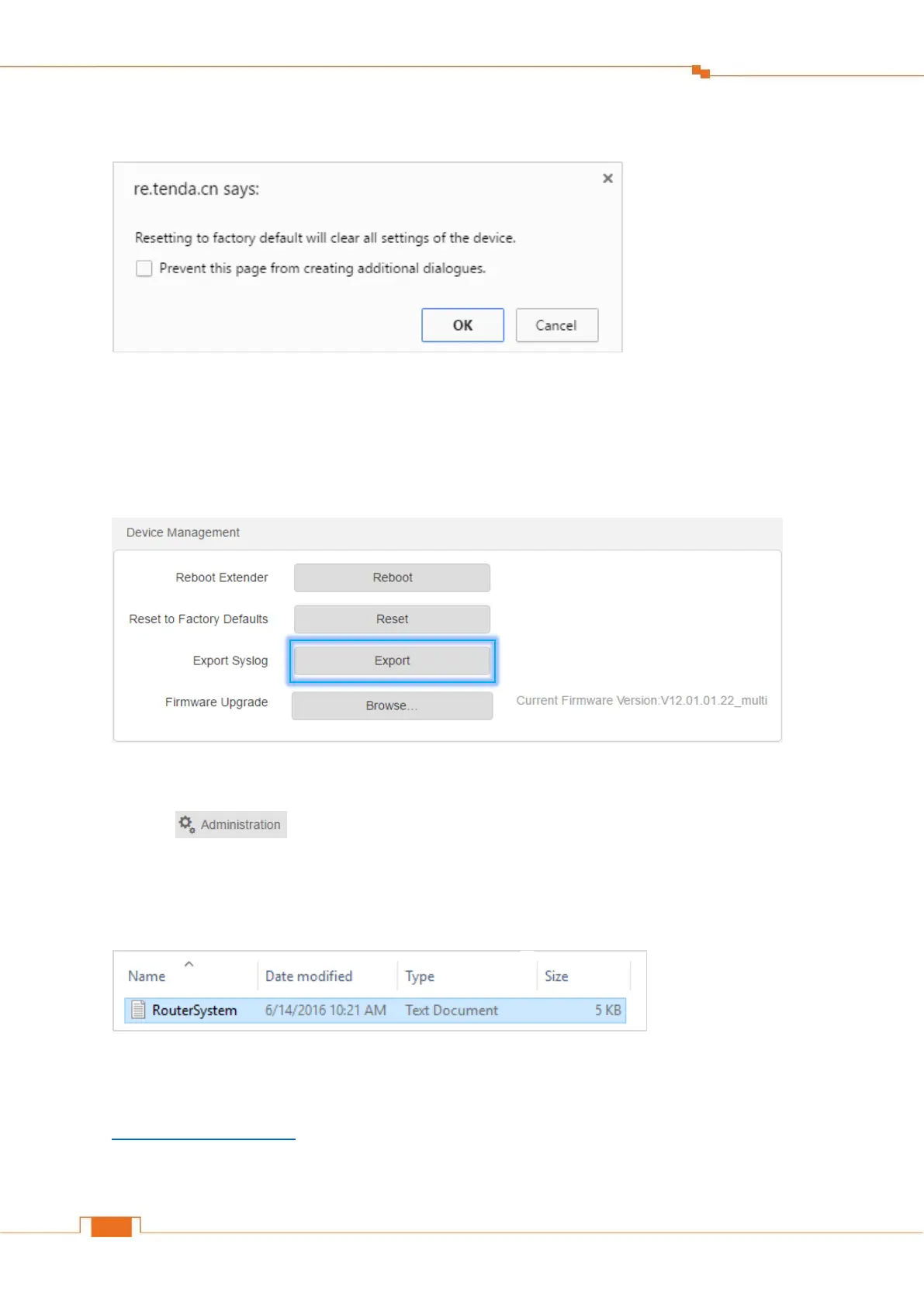③ Click OK on the pop-up window.
Export the system log
If you want to have a good knowledge of system operation, or when you have difficulties in
surfing the internet, you need to send your system logs to Tenda technical supporters, you can
go to this field to export your extender’s syslog.
To export the system log:
① Click to enter Administration configuration page.
② Click Export button.
The steps are complete. A Text file will be downloaded to your local computer.
Upgrade the extender
When the device works abnormally in some circumstances, please visit
http://www.tendacn.com to search for released software to solve this problem.