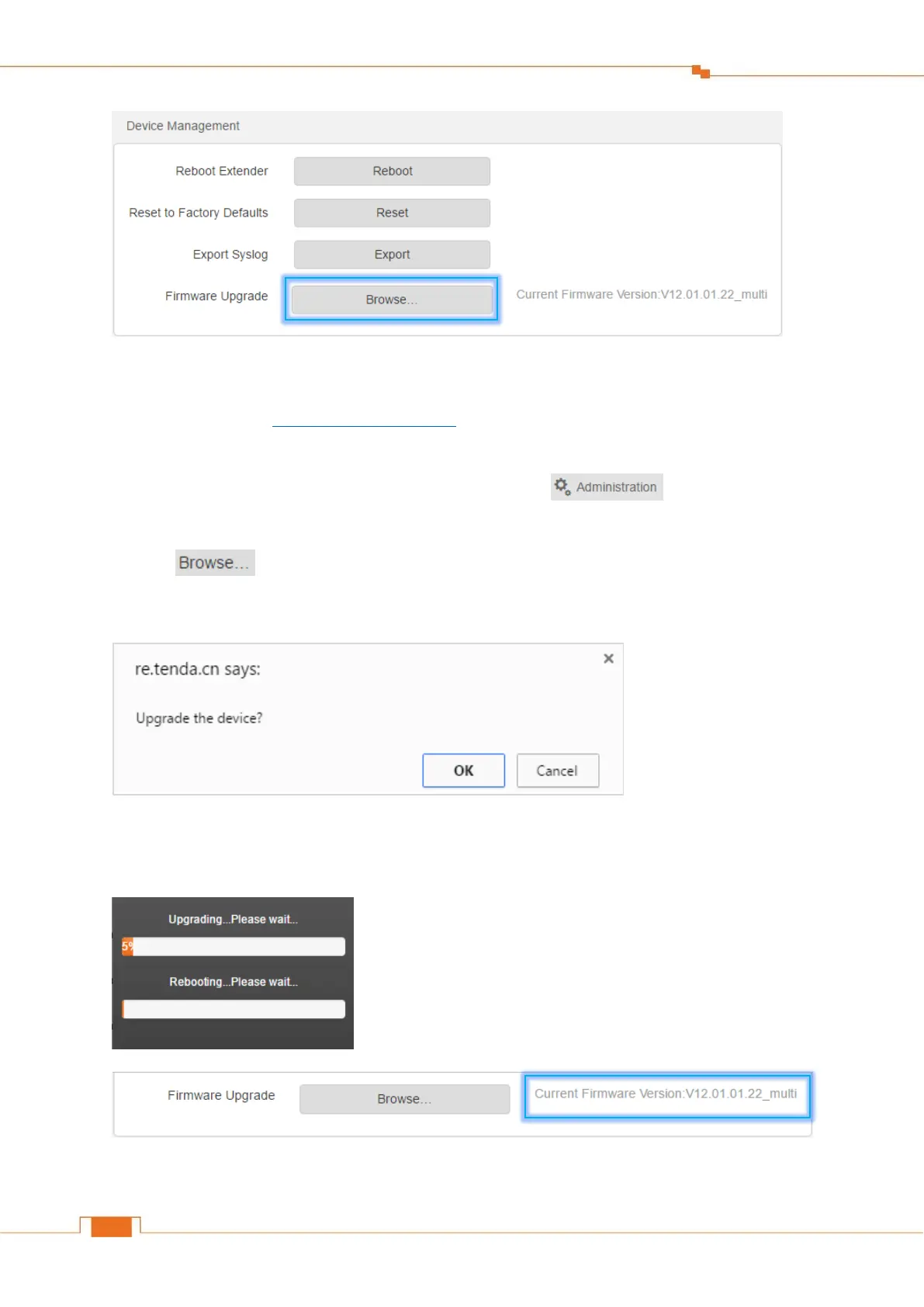To upgrade the extender:
① Go to our website http://www.tendacn.com, search for the extender’s model A9, find the
related firmware, download it to your computer and unzip it.
② Log in to the extender’s web UI using a computer, click on the left menu to
enter Administration configuration page.
③ Click and select the unzipped firmware which is in the format Firmware.bin.
④ Click Open, and then click OK on the pop-up window.
After the device completes rebooting process, you can check the software version on the
Firmware Upgrade section to ensure it upgrades successfully.