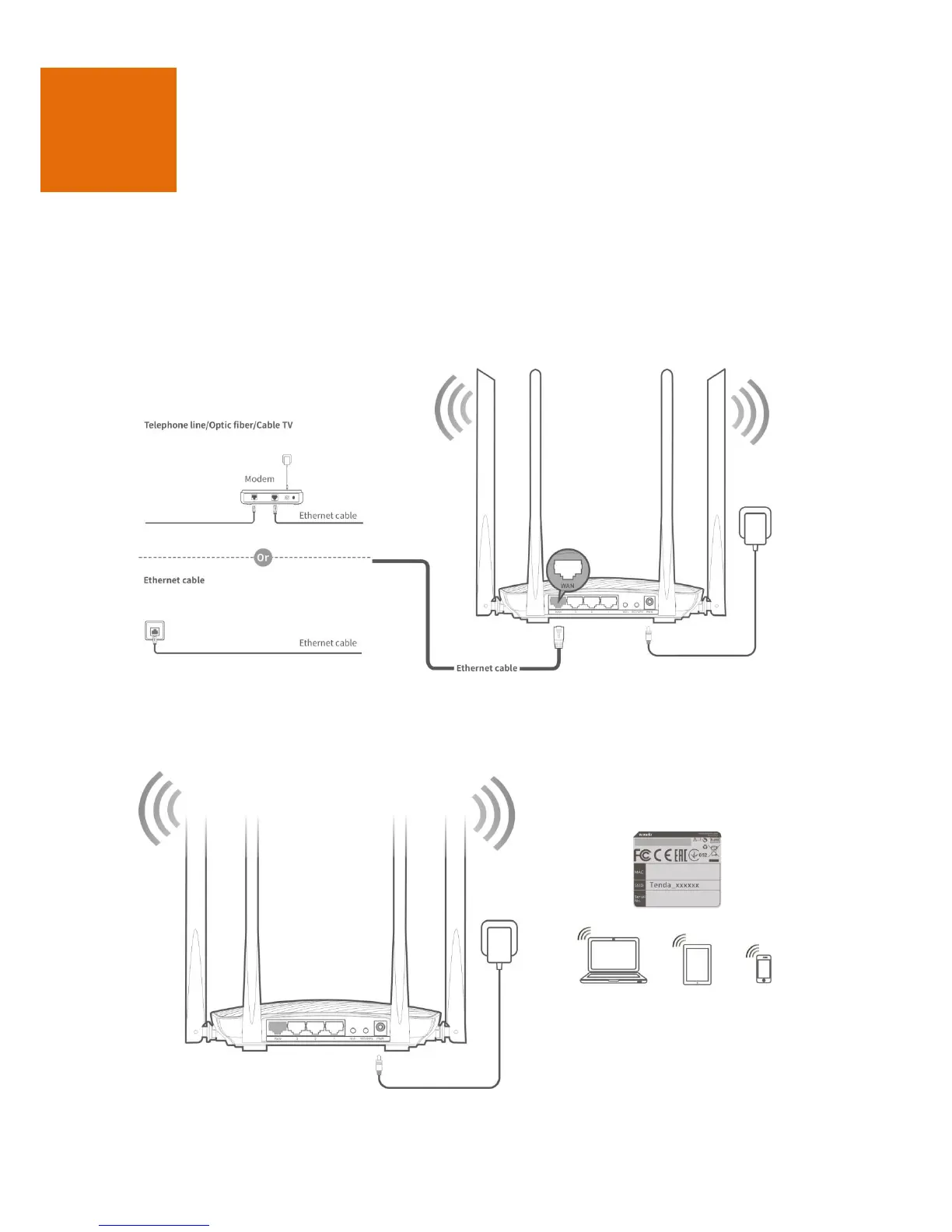2 Quick Internet Setup
2.1 Internet Setup through a Smart Phone
Step 1 Connect the router.
1. Power on the router using the included powered adapter.
2. Connect the Ethernet cable with internet connectivity to the WAN port of the router.
Step 2 Use a wireless device, such as a smart phone, to connect to the WiFi name labeled on the bottom
panel of the router.
Step 3 Start a web browser on the wireless device, and visit tendawifi.com or 192.168.0.1.
