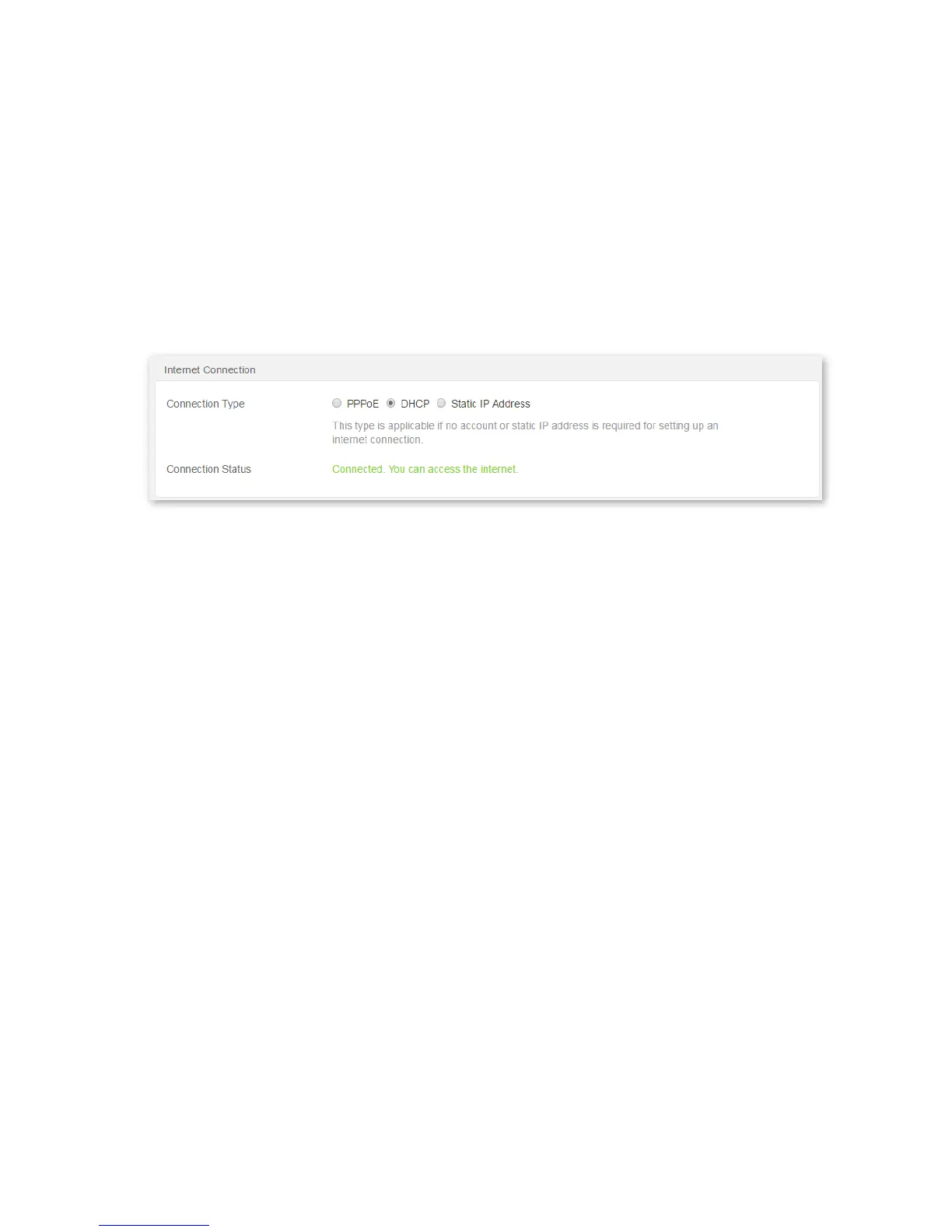Wait for a moment, when the Connection Status displays “Connected. You can access the internet.”, the router is
connected to the internet successfully.
5.2 DHCP
Configuration Procedure
Step 1 Choose Internet Settings.
Step 2 Connection Type: Select DHCP.
Step 3 Click OK to apply the settings.
--End
Wait for a moment. When the Connection Status displays “Connected. You can access the internet.”, the router is
connected to the internet successfully.
5.3 Static IP Address
Configuration Procedure
Step 1 Choose Internet Settings.
Step 2 Connection Type: Select Static IP address.
Step 3 IP Address/Subnet Mask/Default Gateway/Preferred DNS/Alternate DNS: Enter the IP address and
other related parameters provided by your ISP.
Step 4 Click OK to apply the settings.
