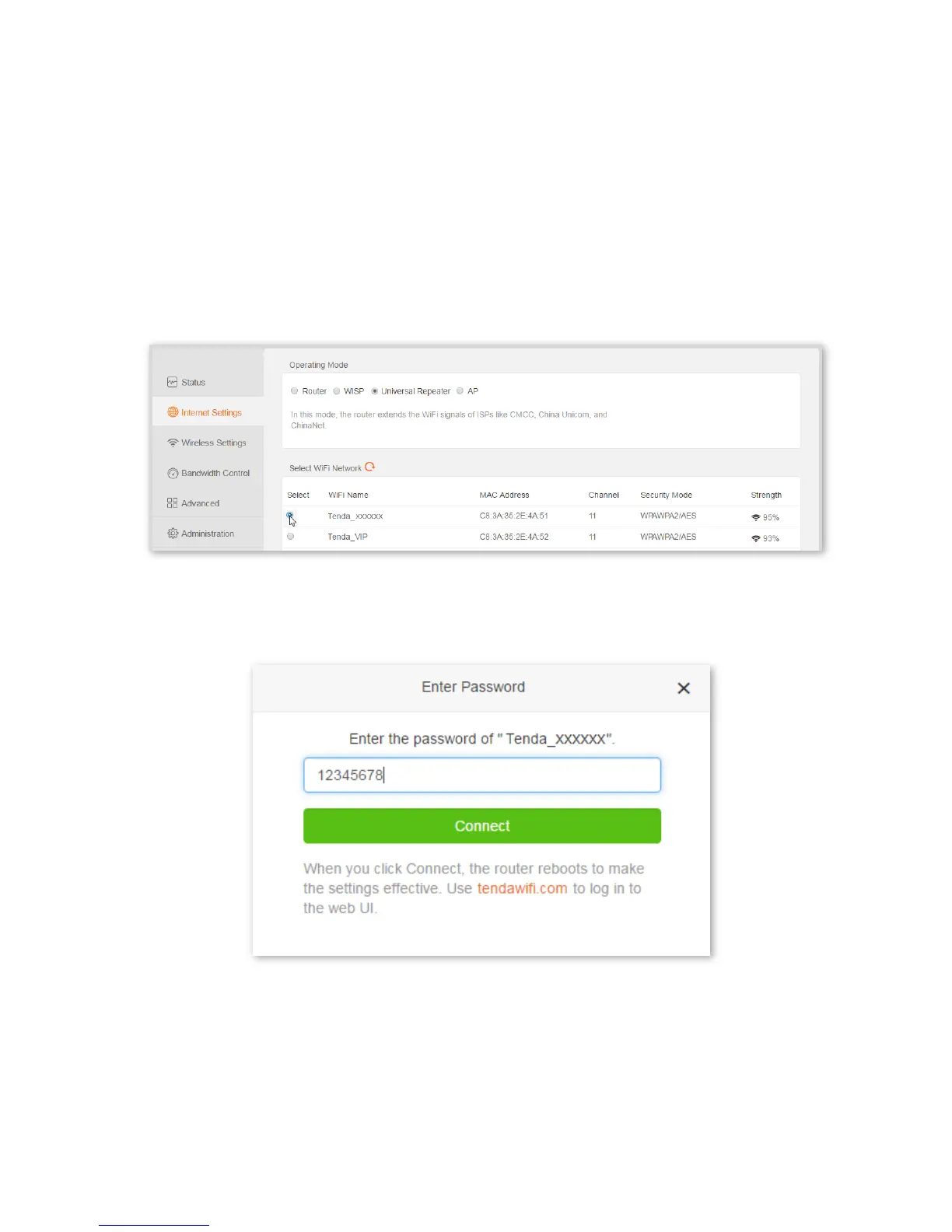5.5 Universal Repeater Mode
In Universal Repeater mode, the router extends the upstream wireless network to cover wider area for better
internet surfing experience.
Universal Repeater Mode Configuration
Step 1 Choose Internet Settings.
Step 2 Select Universal Repeater.
Step 3 Select the WiFi name of upstream router.
Step 4 Enter the password of the upstream router in the Password of the upstream WiFi network box, which
is 12345678 in this example.
Step 5 Click Connect.
--End
Wait for a moment and log in to the web UI again. When the page displays “Connected. You can access the
internet.”, the router is connected to the internet successfully.