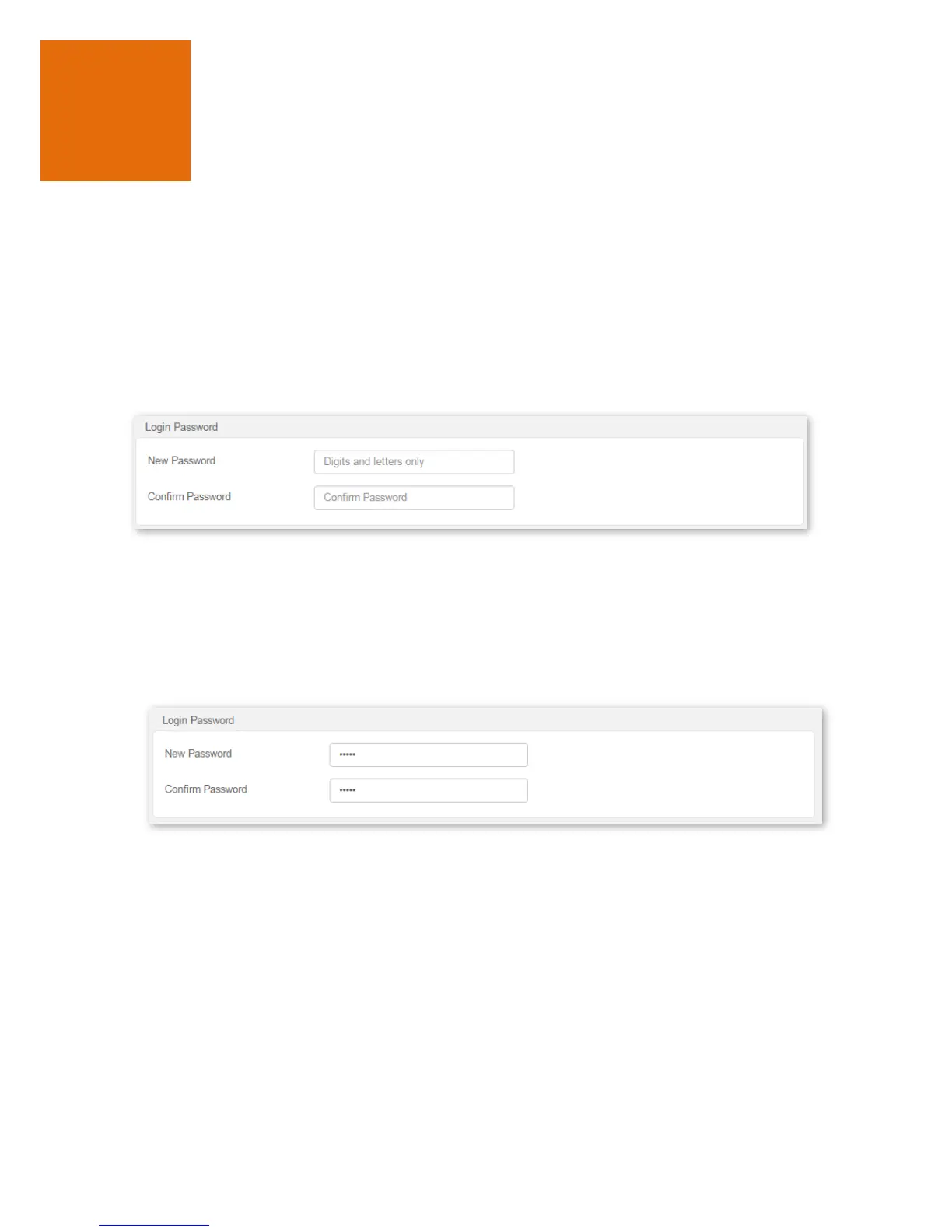14 Administration
This section describes how to administer and maintain your router and home network.
14.1 Login Password
To ensure network security, a complex login password is recommended. A login password consisting of more
types of character, such as uppercase letters, lowercase letters, and special characters, has better security.
Configuration Procedure
Step 1 Choose Administration > Login Password to enter the page.
Step 2 Set New Password to a new password (5-32characters), and Confirm Password to the new password.
Step 3 Click OK to apply the settings.
---End
Verification
Verify that you can log in to the router web UI only after entering the new password on the login page.