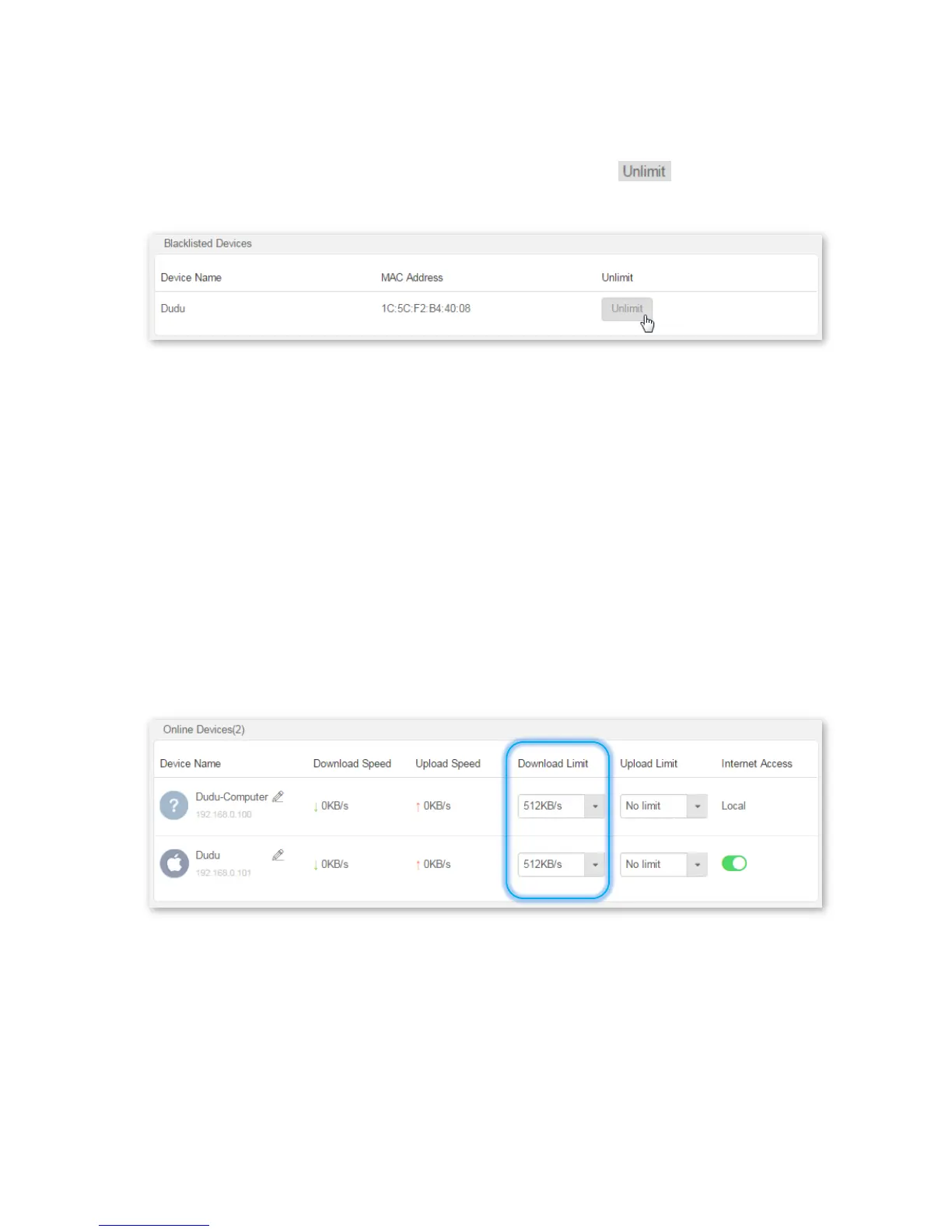7.3 Removing a device from Blacklisted Devices List
Step 1 Choose Bandwidth Control to enter the page.
Step 2 Find the corresponding device according to the device name and click .
Step 3 Click OK to apply the settings.
--End
7.4 Application Scenario
Jack purchases F9 to provide wired and wireless network. He finds multiple devices sharing the connection often
compete for bandwidth. To ensure that every device can access the internet properly, he specifies the maximum
download/upload speed for each device.
Configuration Procedure
Step 1 Choose Bandwidth Control to enter the page.
Step 2 Find the corresponding device according to the device name and set Download Limit to 512KB/s.
Step 3 Click OK to apply the settings.
--End
Verification
HD videos can be played on the devices normally.
