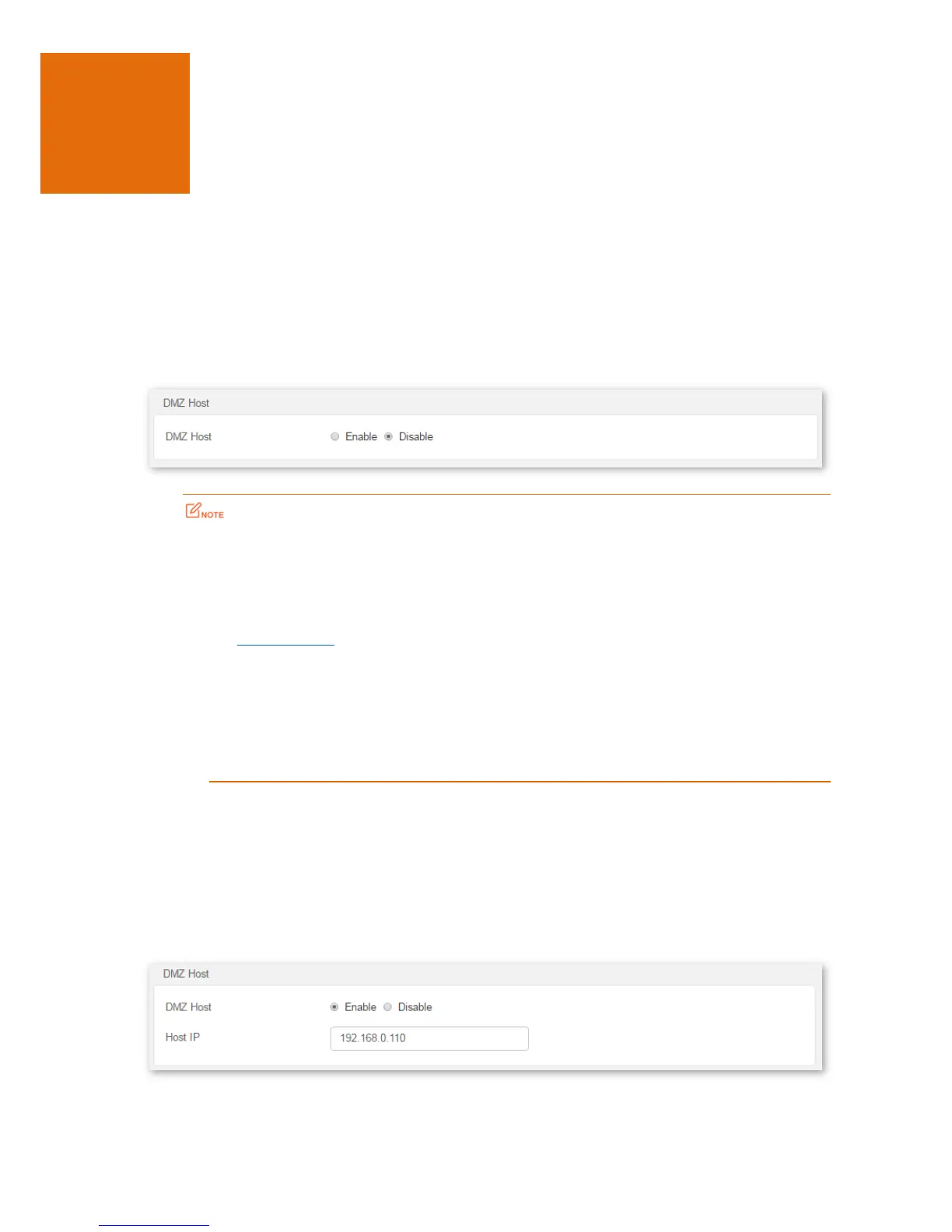12 DMZ Host
In DMZ Host part, you can set a computer as a DMZ host.
A DMZ host on a LAN can communicate with the internet without limit. You can set a computer that require
higher internet connection throughput, such as a computer used for video conferencing or online gaming, as a
DMZ host for better user experience.
Choose Advanced to enter the page. By default, this function is disabled.
A DMZ host is not protected by the firewall of the router. A hacker may leverage the DMZ host
to attack your LAN. Therefore, enable the DMZ function only when necessary.
Manually set the IP address of the LAN computer that functions as a DMZ host (Refer to
IP-MAC Binding), to prevent IP address changes, which lead to DMZ function failures.
Security software, antivirus software, and the built-in OS firewall of the computer may cause
DMZ function failures. Disable them when using the DMZ function. If the DMZ function is not
required, it is recommended that you disable it and enable your firewall, security, and antivirus
software.
Setting a Computer as a DMZ Host
Step 1 Choose Advanced to enter the page.
Step 2 Select Enable.
Step 3 Set Host IP to the IP address of the DMZ host.
Step 4 Click OK to apply the settings.
--End
