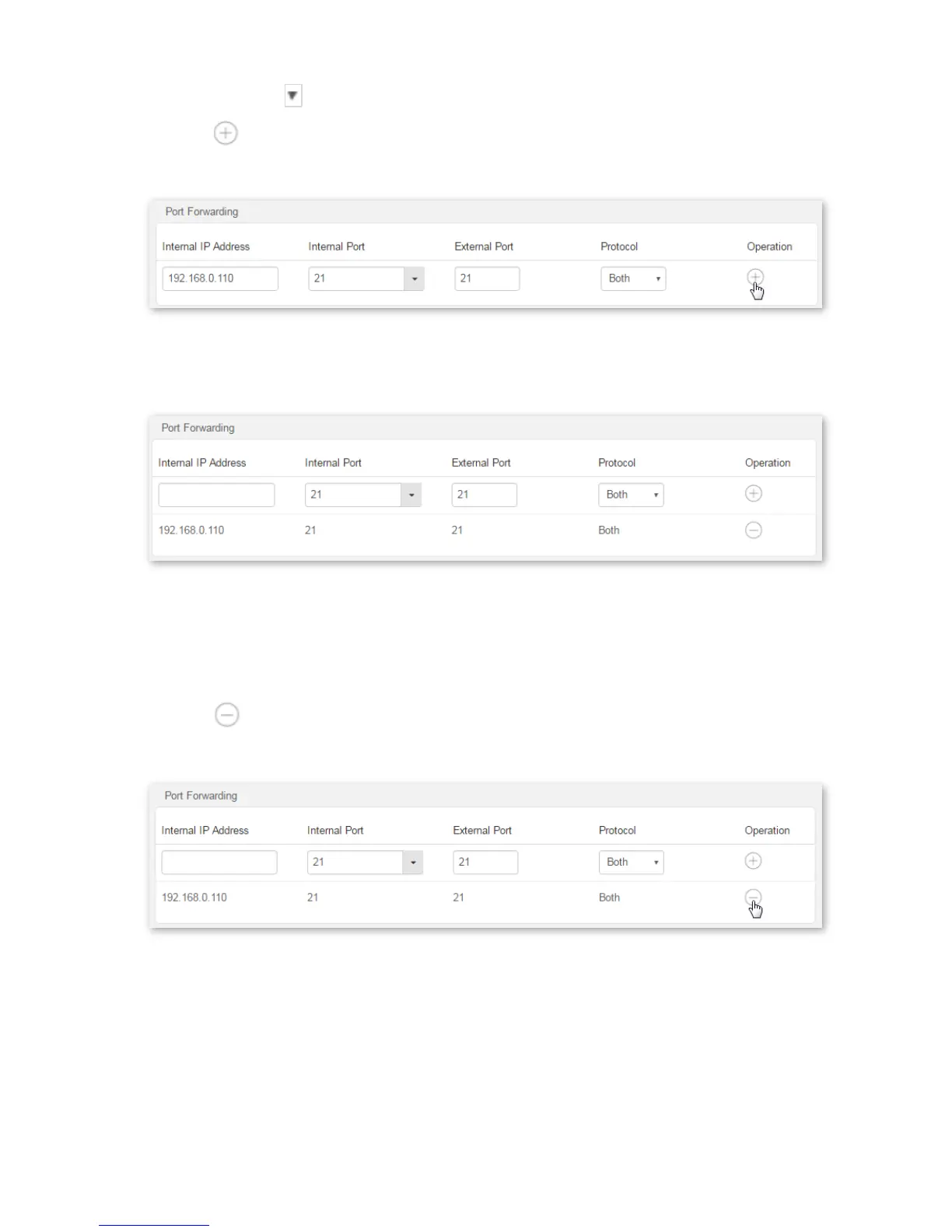Step 4 Protocol: Click and select a protocol, which is Both in this example.
Step 5 Click .
Step 6 Click OK to apply the settings.
--End
Configuration succeeded.
10.2 Removing a Port Forwarding Rule
Step 1 Choose Advanced to enter the page.
Step 2 Click corresponding to the rule you want to remove.
Step 3 Click OK to apply the settings.
--End
10.3 Application Scenario
Jack purchases F9 to provide wired and wireless network. Now, he wants internet users to access the web server
built on his computer.
