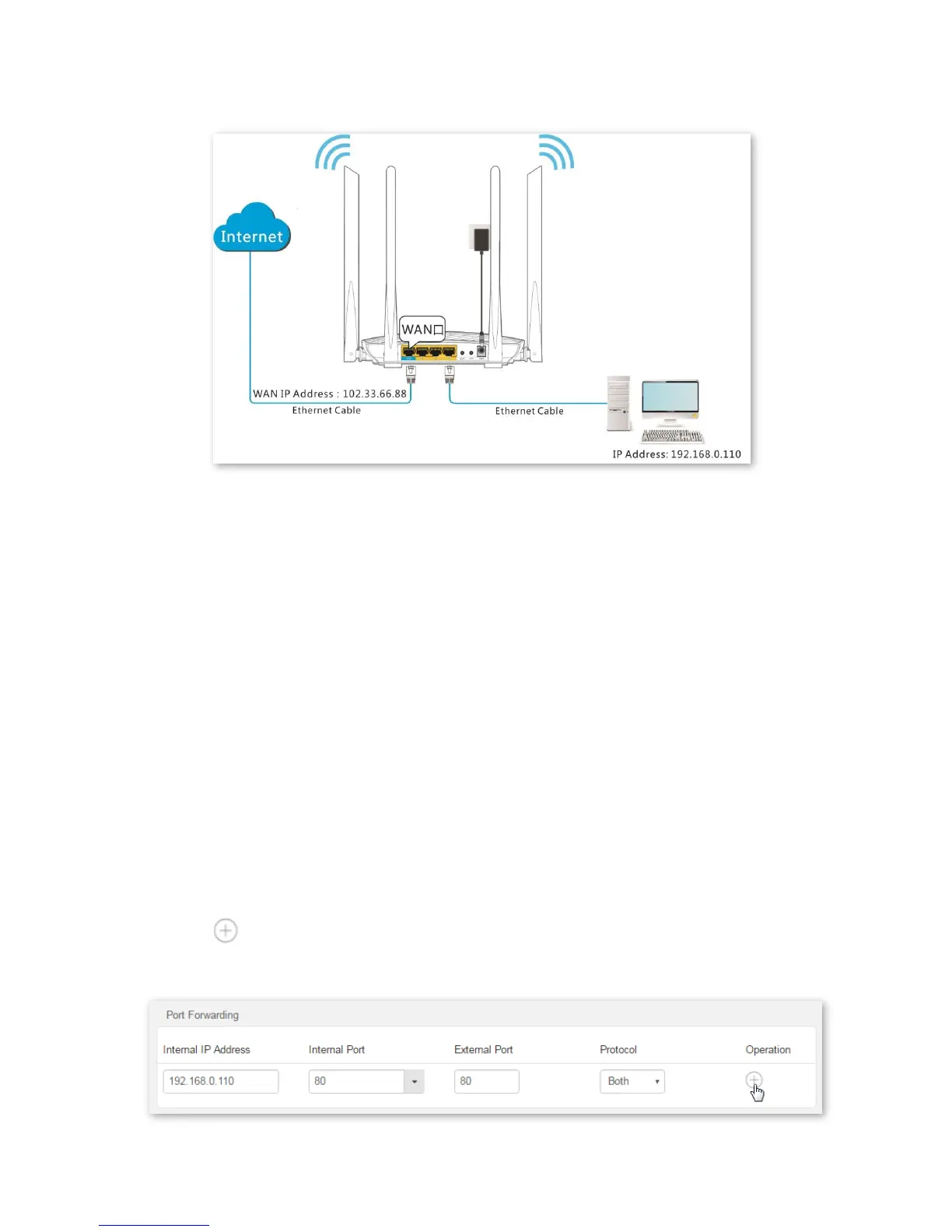The following diagram is for reference.
Solution
Configure the Port Forwarding function to enable internet users to access the web server.
Assume that the information of the web server is as follows:
IP Address of the Computer Built the Web Server: 192.168.0.110
MAC Address of the Computer Built the Web Server: C8:3A:35:13:05:18
User Name and Password: admin
Port of the Web Server: 80
Configuration Procedure
Step 1 Configure the Port Forwarding function.
1. Choose Advanced to enter the page.
2. Internal IP Address: Enter the IP address of the web server, which is 192.168.0.110 in this example.
3. Internal Port: Select the corresponding internal port of the server, which is 80 (HTTP) in this example.
4. Protocol: Select the protocol of the server, which is Both in this example.
5. Click .
6. Click OK to apply the settings.
