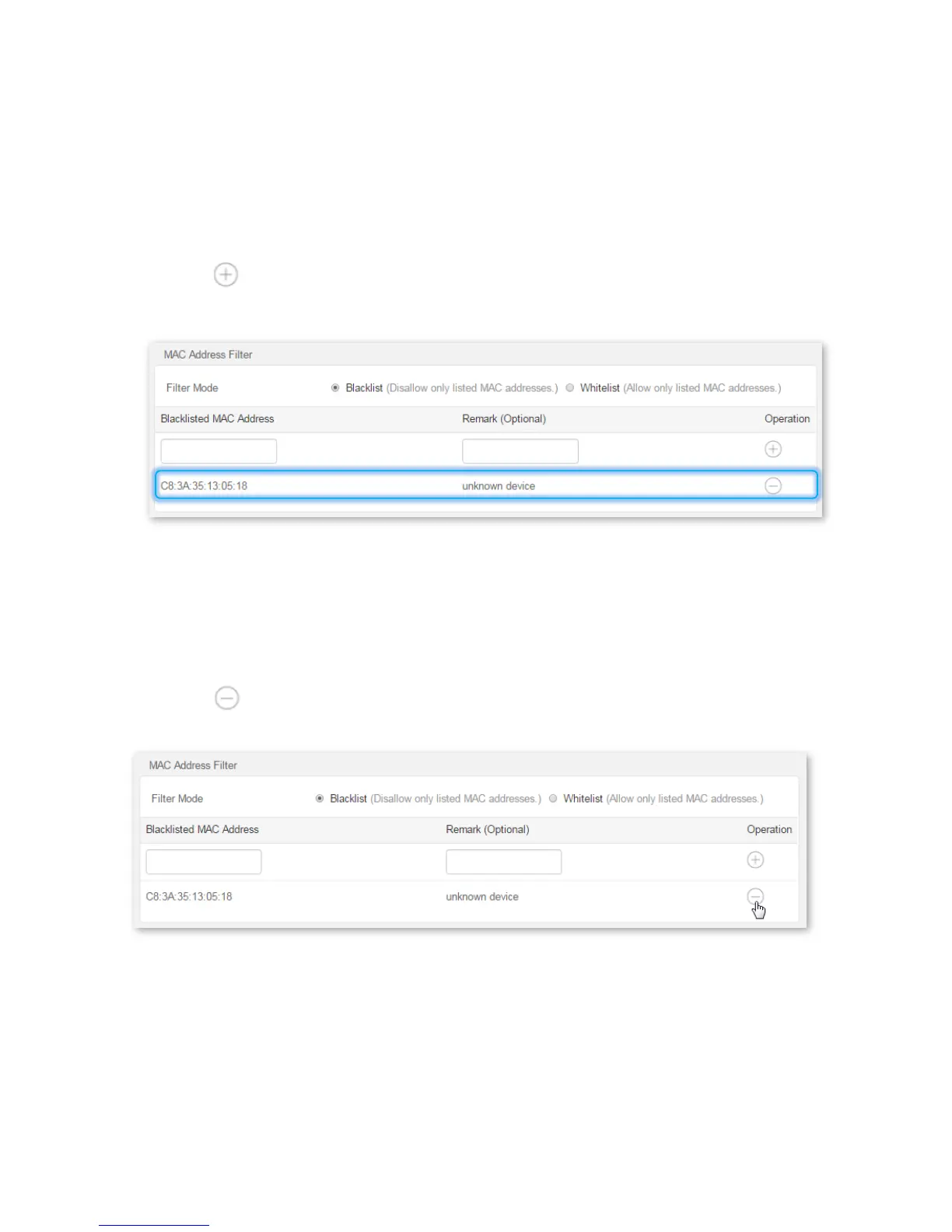8.1 Adding a MAC Address Filter Rule
Step 1 Choose Advanced to enter the page.
Step 2 Filter Mode: Set Filter Mode to Blacklist.
Step 3 Blacklisted MAC Address: Enter a MAC address of blacklisted device, which is C8:3A:35:13:05:18 in this
example.
Step 4 Remark (Optional): Enter a note for the MAC address, which is unknown device in this example.
Step 5 Click .
Step 6 Click OK to apply the settings.
--End
8.2 Removing a MAC Address Filter Rule
Step 1 Choose Advanced to enter the page.
Step 2 Click corresponding to the rule you want to remove.
Step 3 Click OK to apply the settings.
--End
