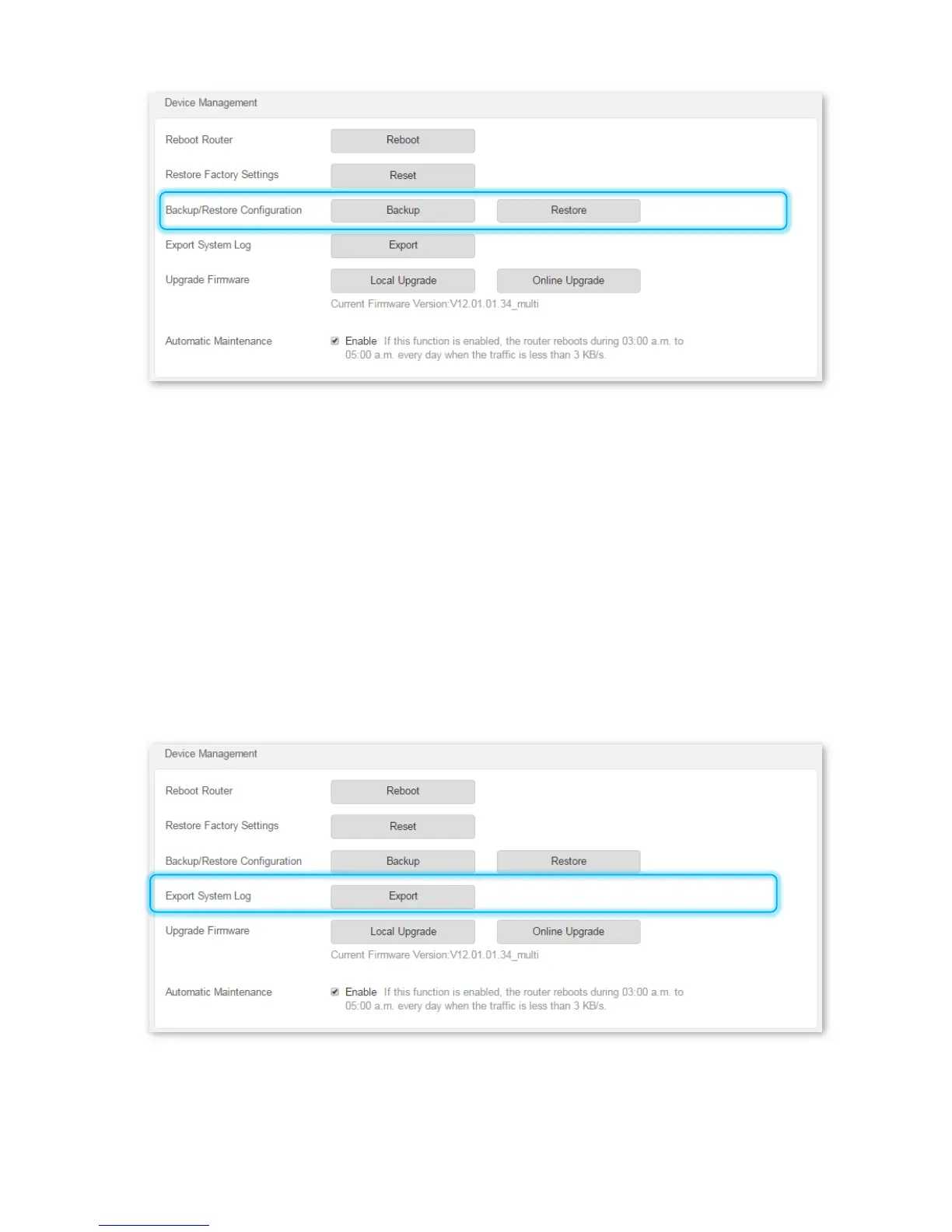To back up the current configuration, click Backup.
To restore a file of configuration:
Step 1 Click Restore and select the file of the configuration to be restored.
Step 2 Click Open.
Step 3 Click OK on the dialog box that appears.
---End
Export Syslog
This function logs all key events that occur after the router is started. You can export the logs.
To export the logs:
Choose Administration > Device Management and click Export.
Firmware Upgrade
The latest firmware version for the router is available at Tenda official website (http://www.tendacn.com/). You