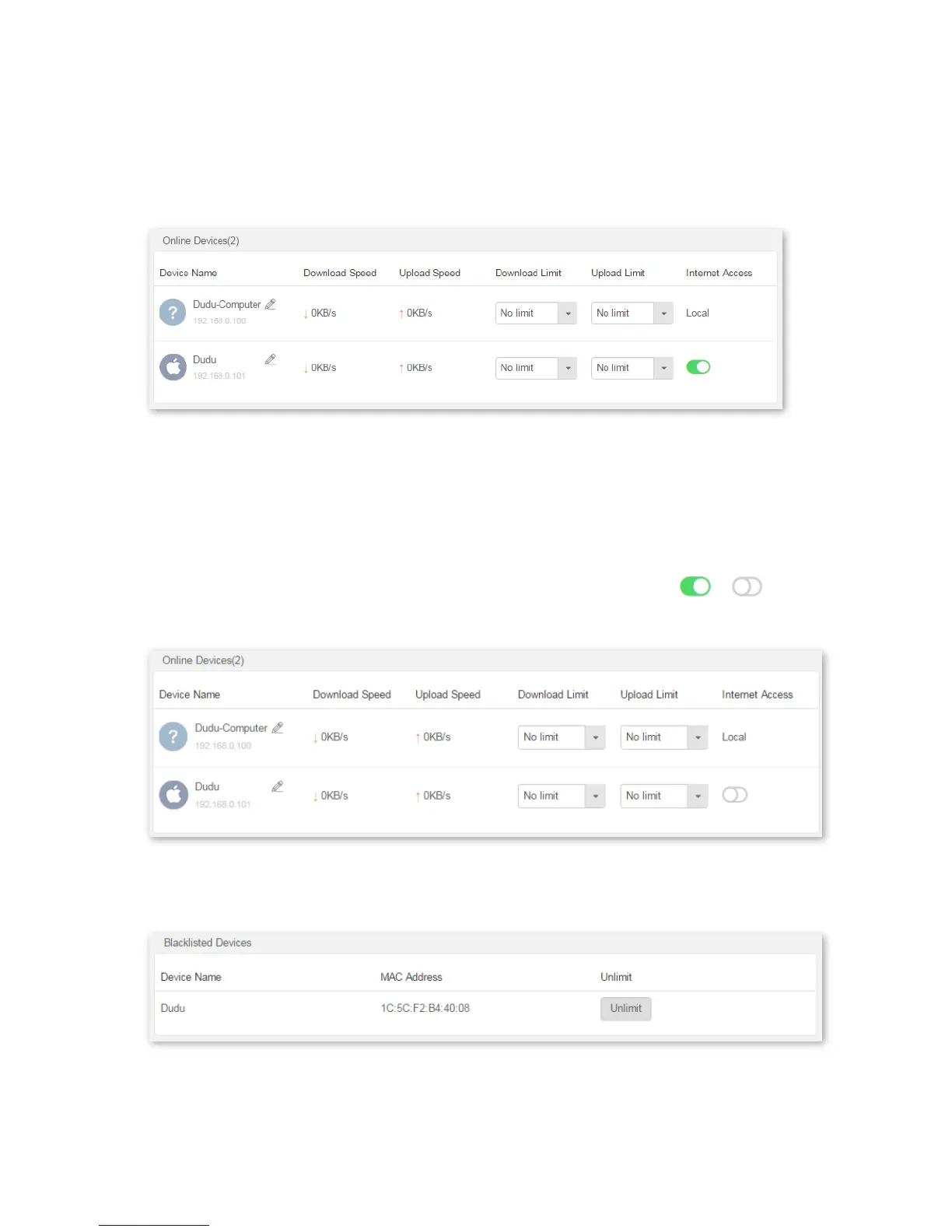7.1 Setting Download/Upload Limit
Step 1 Choose Bandwidth Control to enter the page.
Step 2 Find the corresponding device according to the device name and set the download or upload limit.
Step 3 Click OK to apply the settings.
--End
7.2 Blocking a Device
Step 1 Choose Bandwidth Control to enter the page.
Step 2 Find the corresponding device according to the device name and set the button to .
Step 3 Click OK to apply the settings.
--End
The device is displayed in Blacklisted Devices list: