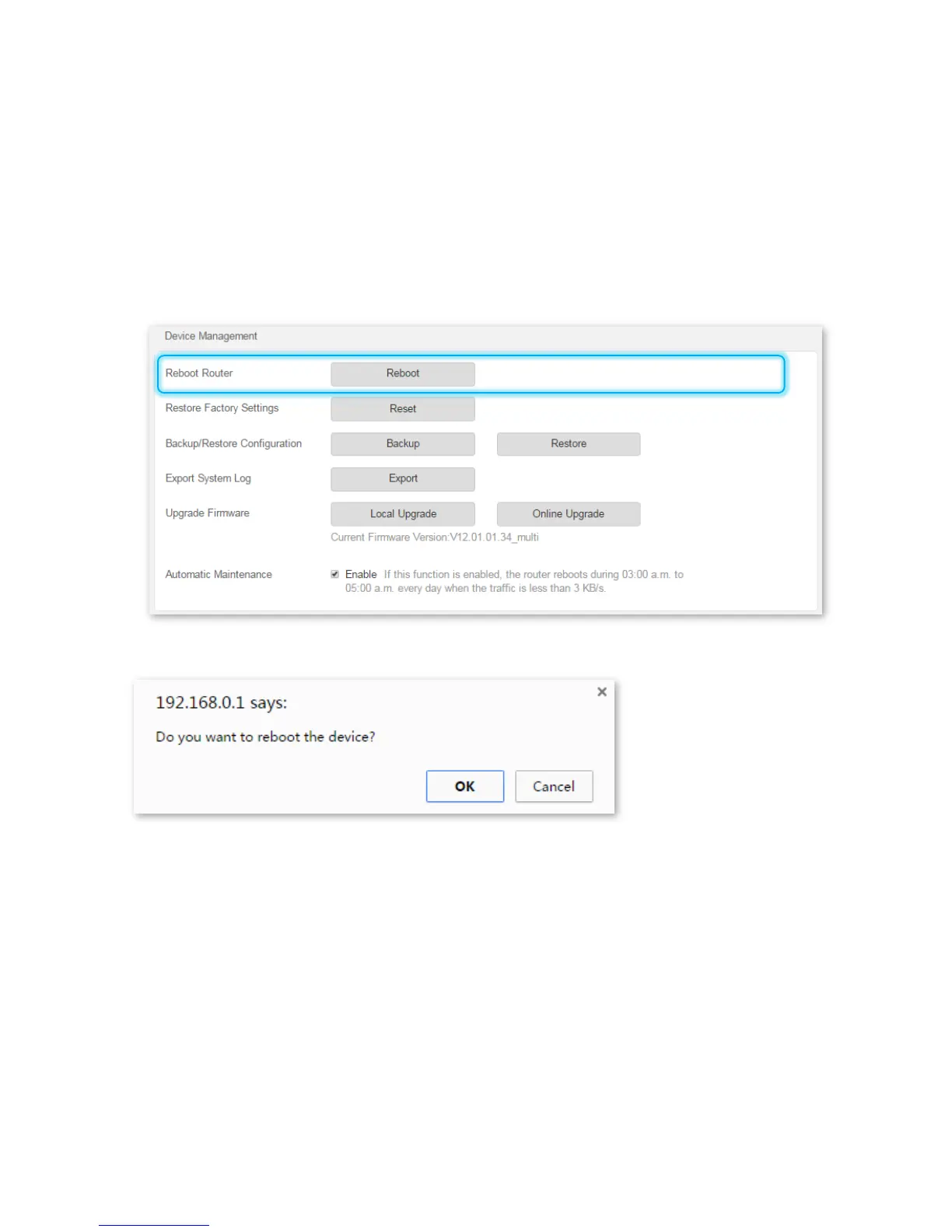14.6 Device Management
This section helps you maintain your router to improve the performance of your router and extend the durability
of your router.
Reboot Router
If a setting fails to take effect or the router fails to work properly, you can try rebooting the router. To reboot the
router, choose Administration > Device Management, and click Reboot.
Click OK in the dialog box that appears.
Restore to Factory Settings
If you are uncertain about why the internet is inaccessible through the router or forget the login password of the
router, you can reset the router to restore to factory settings.
The router can be reset on the web UI or using the Reset button.
Reset the Router on the Web UI
Choose Administration > Device Management and click Reset.
