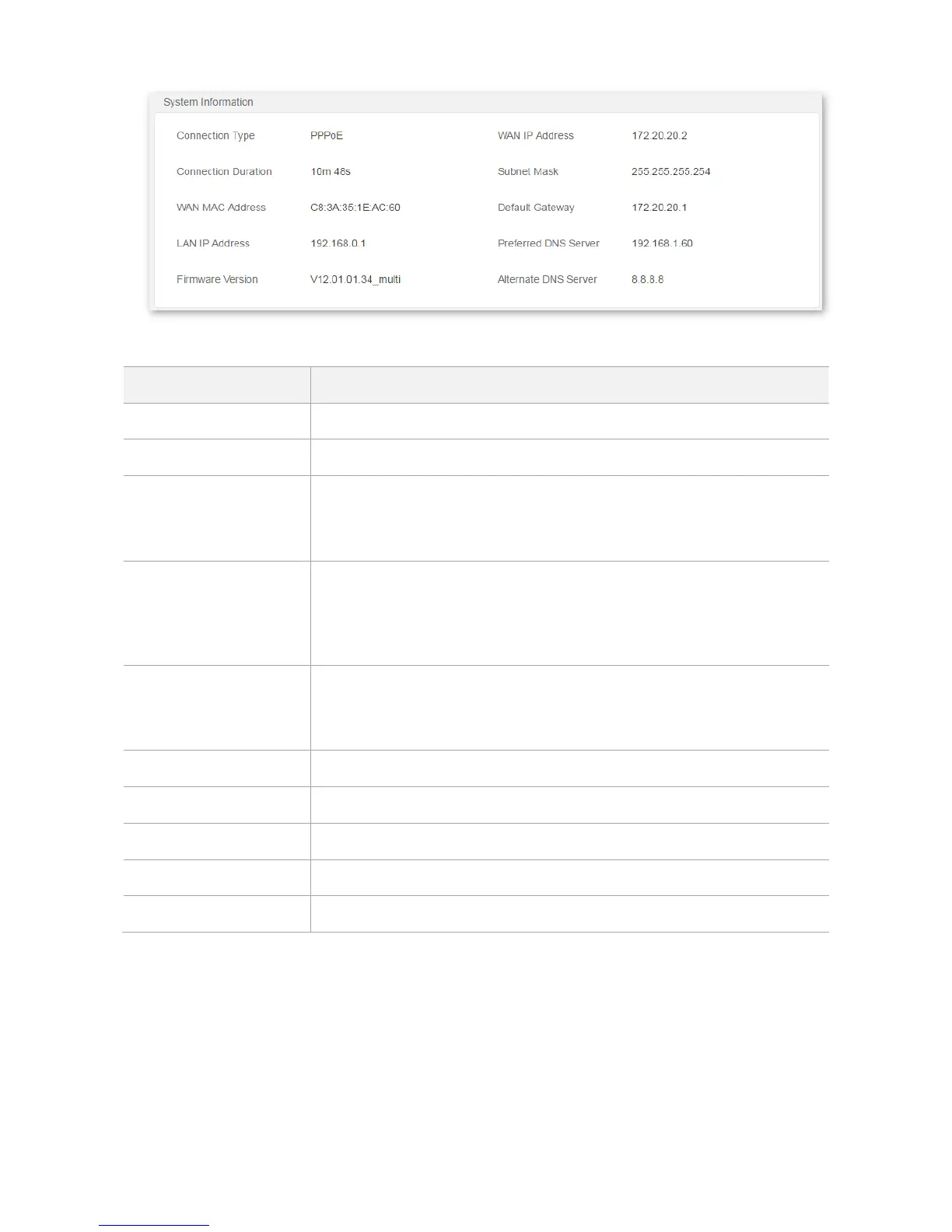It specifies the connection type of the router.
It specifies the connection duration that the router is connected to the internet.
It specifies the MAC address of WAN port of the router.
After you perform MAC address clone, you can check whether the WAN MAC
address is changed to the one you clone.
It specifies the IP address of LAN port. It can be used to log in to the web UI of
the router.
You can use IP address 192.168.0.1 or domain name tendawifi.com to log in to
the web UI.
It specifies the firmware version of the router.
After you perform firmware upgrade, you can check whether the firmware is
the version you have upgraded.
It specifies the WAN IP address of the router.
It specifies the subnet mask corresponding to the WAN IP address.
It specifies the gateway address the router obtains.
It specifies the preferred DNS server IP address the router obtains.
It specifies the alternate DNS server IP address the router obtains.