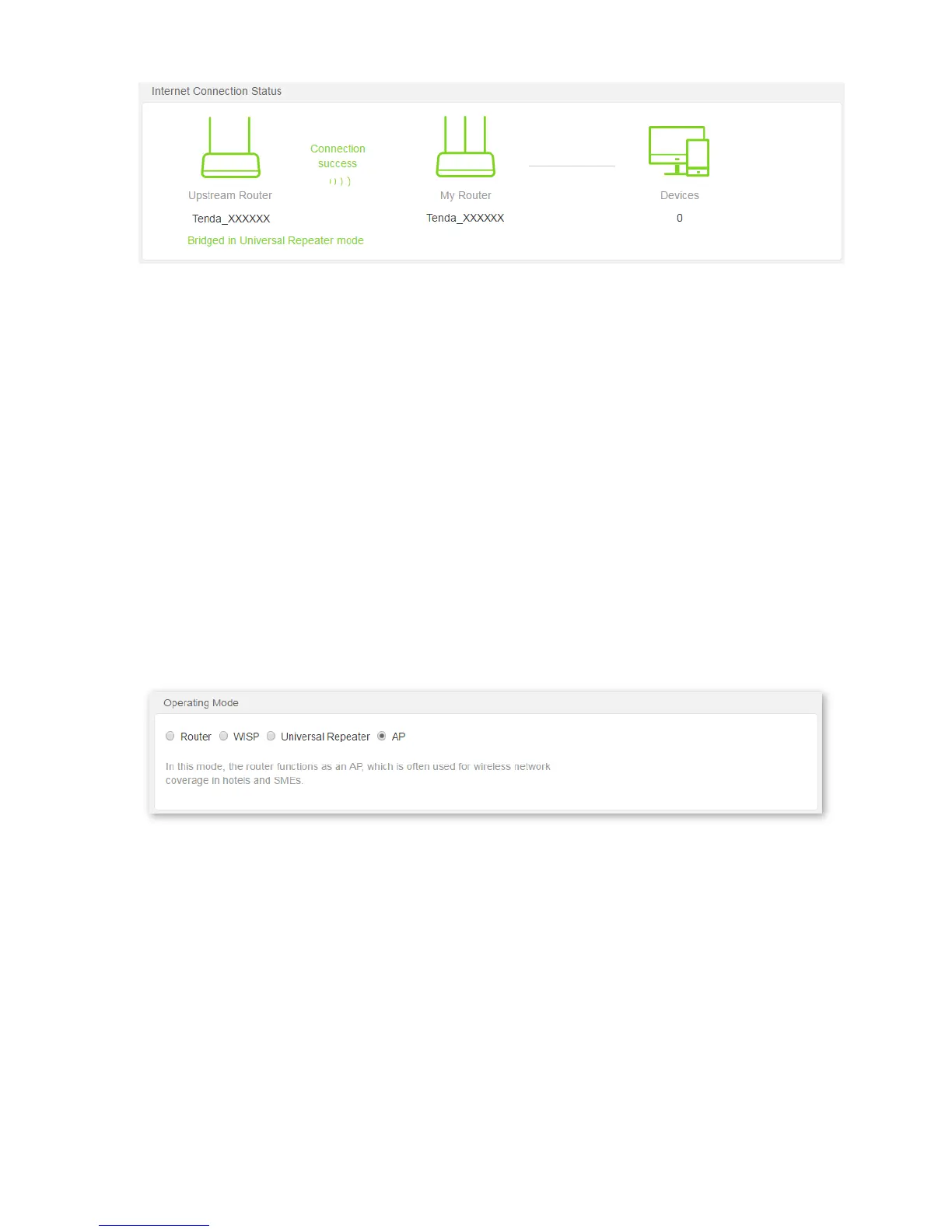Verification
Connect to the WiFi signal anywhere at home using a smart phone and check whether it can surf the internet
normally. The WiFi name and password of F9 can be checked in Wireless Settings > WiFi Name and Password
part.
5.6 AP Mode
In AP mode, the router serves as an access point, and is connected to the internet in a wired manner. All ports
are used to connect to wired devices, such as routers, switches, computers, and so on.
AP Mode Configuration
Step 1 Choose Internet Settings.
Step 2 Select AP.
Step 3 Click OK to apply the settings.
Step 4 Click OK on the pop-up window.
