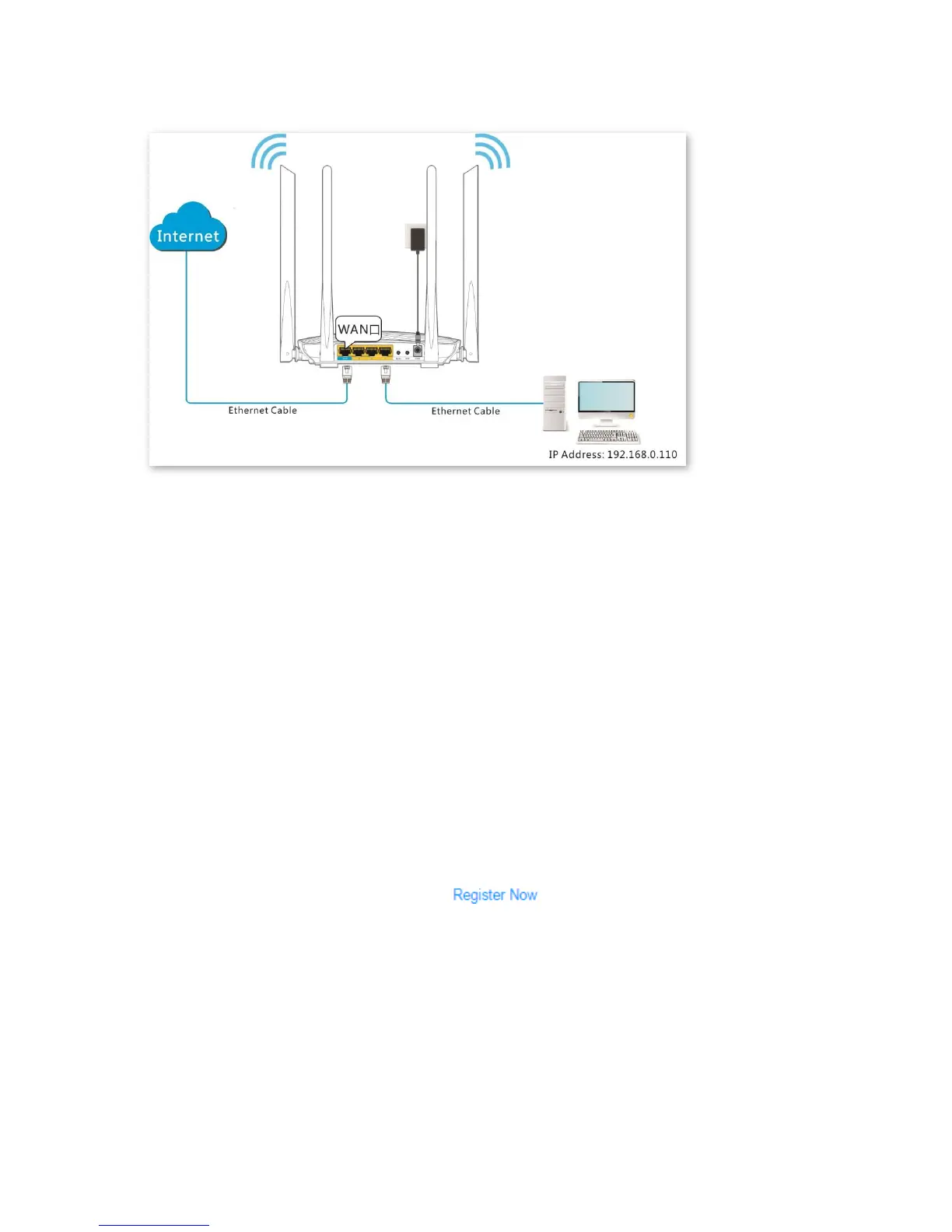The following diagram is for reference.
Solution
Configure the Port Forwarding and DDNS functions to enable internet users to access the web server through
domain name.
Assume that the information of the web server is as follows:
IP Address of the Computer Built the Web Server: 192.168.0.110
MAC Address of the Computer Built the Web Server: C8:3A:35:13:05:18
User Name and Password: admin
Port of the Web Server: 80
Configuration Procedure
Step 1 Register a DDNS account.
1. Choose Advanced to enter the page.
2. In DDNS part, select Enable .
3. Set Service Provider to oray.com and click .