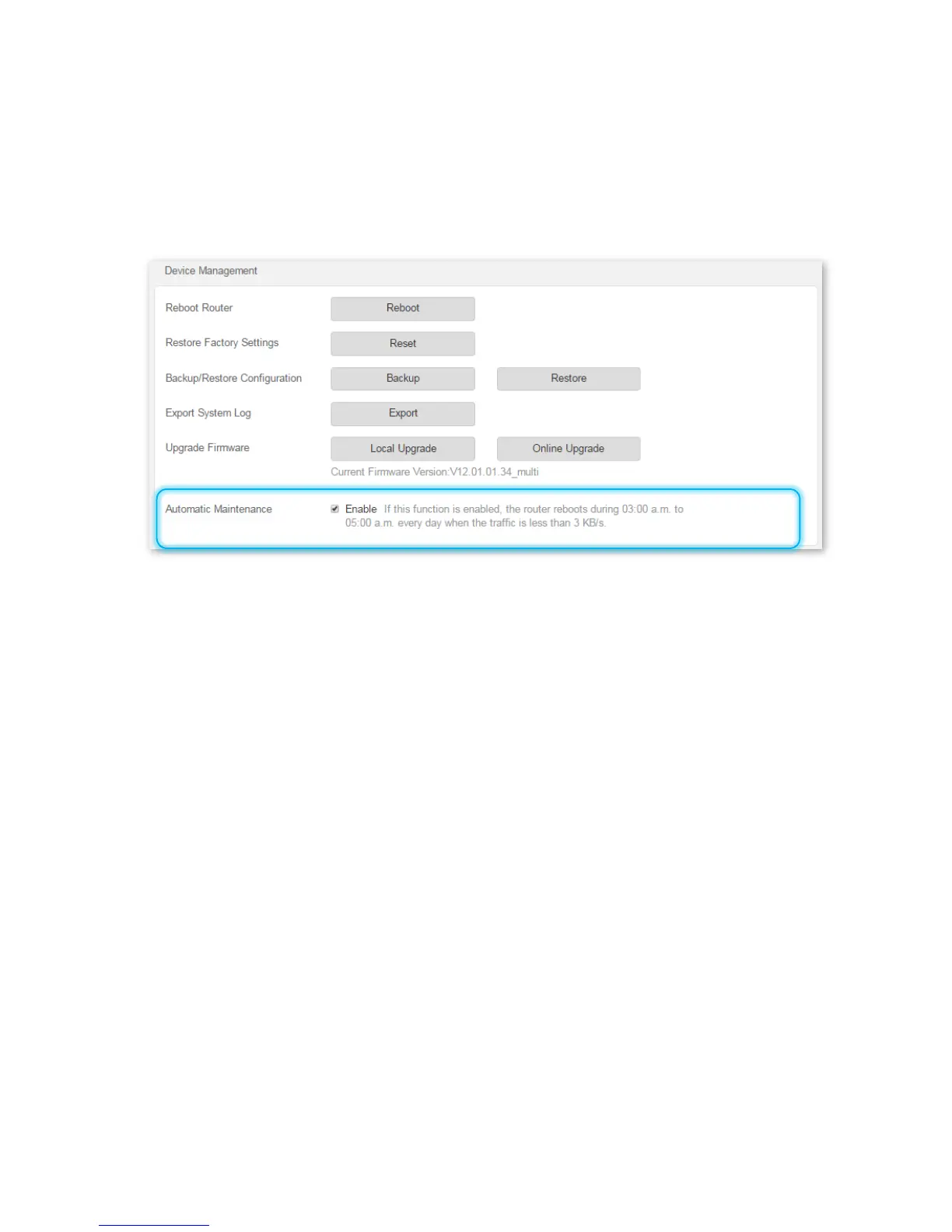Automatic Maintenance
To configure the automatic maintenance function, choose Administration > Device Management. When this
function is enabled, the router reboots during 03:00~05:00 a.m. every day when the traffic is lighter than 3 KB/s,
so as to improve the system stability and router service life. By default, this function is enabled. If you want to
disable it, unselect the Enable option and click OK.
