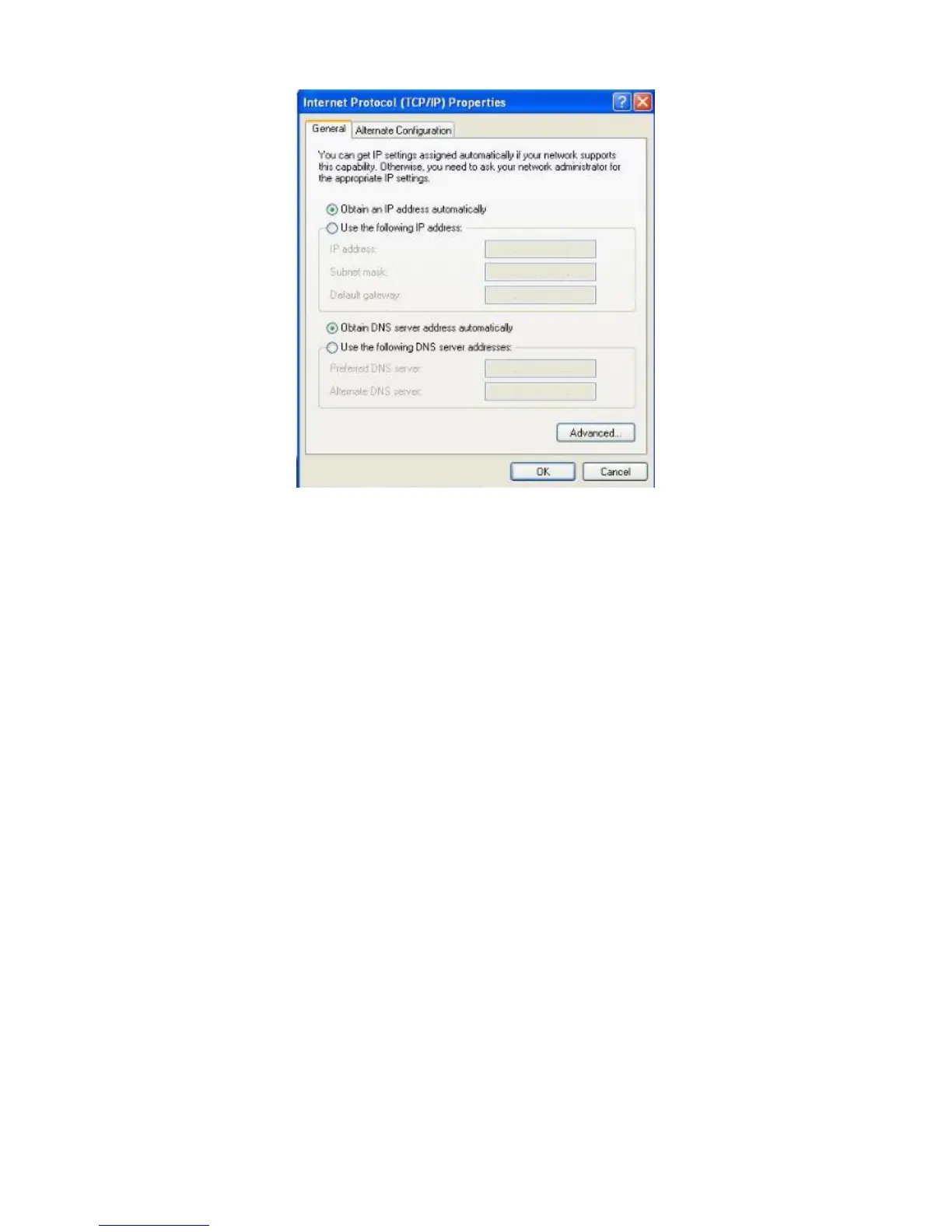Step 5 Click OK in the Local Area Connection Properties window.
---End
A.3 FAQ
Q1: What should I do if I cannot access the router login page at tendawifi.com or 192.168.0.1?
A1: Try the following methods:
Ensure that the connection between the router and your computer is correct. If you connect to the router
wirelessly, ensure that the connected WiFi network belongs to the router.
Set the computer to obtain an IP address automatically.
Clear the cache of your web browser.
Use another web browser or computer to try again.
Reset the router. Power on the router, hold down the WPS/RST button for about 8 seconds.
Q2: What should I do if I cannot access the internet after configuring internet settings?
A2: Try the following methods:
Verify that the router is connected properly. If you use a mobile phone to access the internet through the
router, verify that your mobile phone is connected to the WiFi network properly.
Set the computer to obtain an IP address automatically.
Use an Ethernet cable to connect your computer to the router, log in to the router web UI, change the WiFi
name and password of the router, and reconnect to the WiFi network.
Clone the MAC address of your computer to your router.
Contact your ISP for help.
