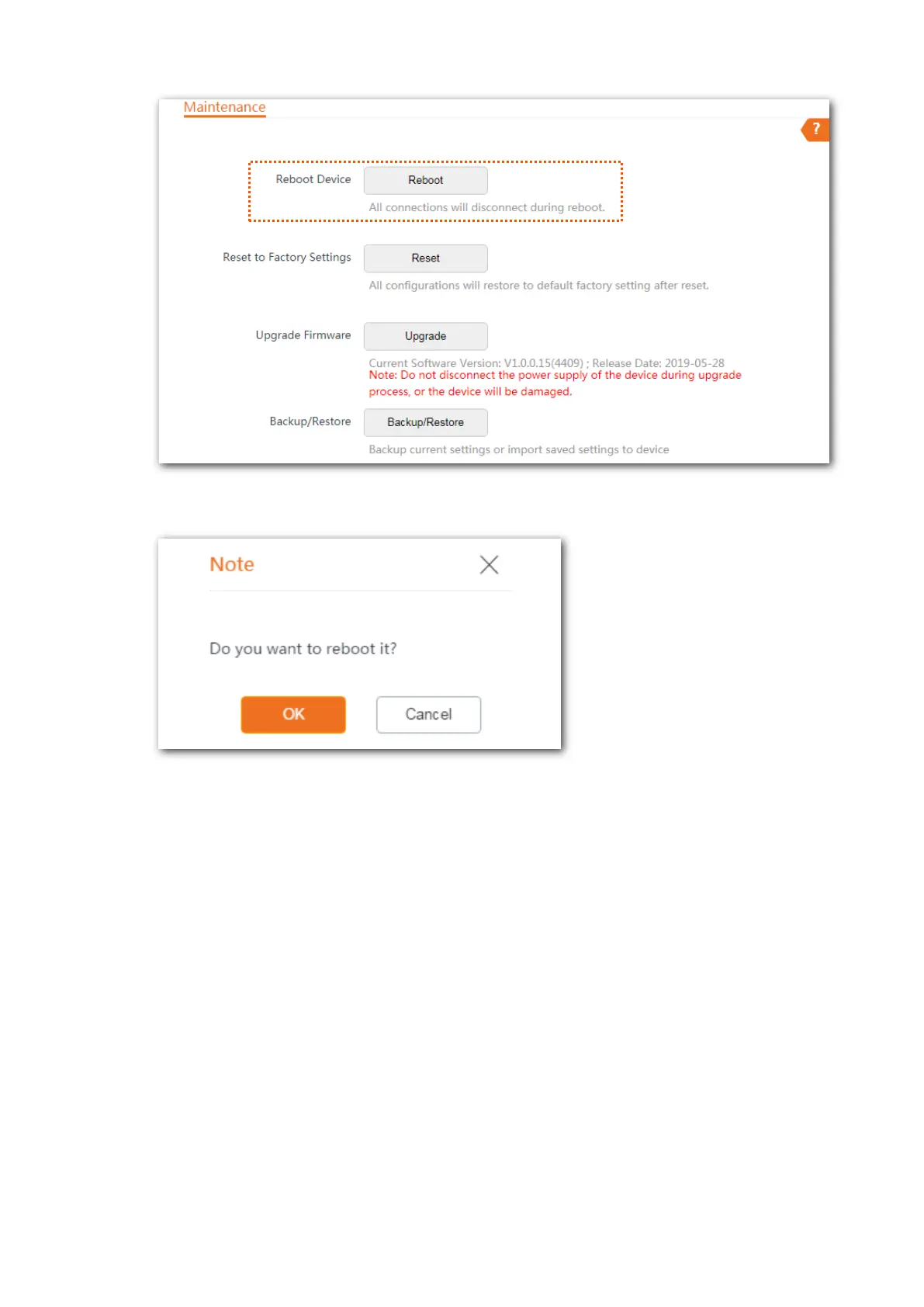176
Step 3 Click OK on the pop-up window.
----End
A progress bar is displayed on the page. Wait for it to elapse.
9.2.2 Reset to factory settings
If you cannot locate a fault of the device or forget the login password of the web UI, you can reset
the device to restore its factory settings and then configure it again.
