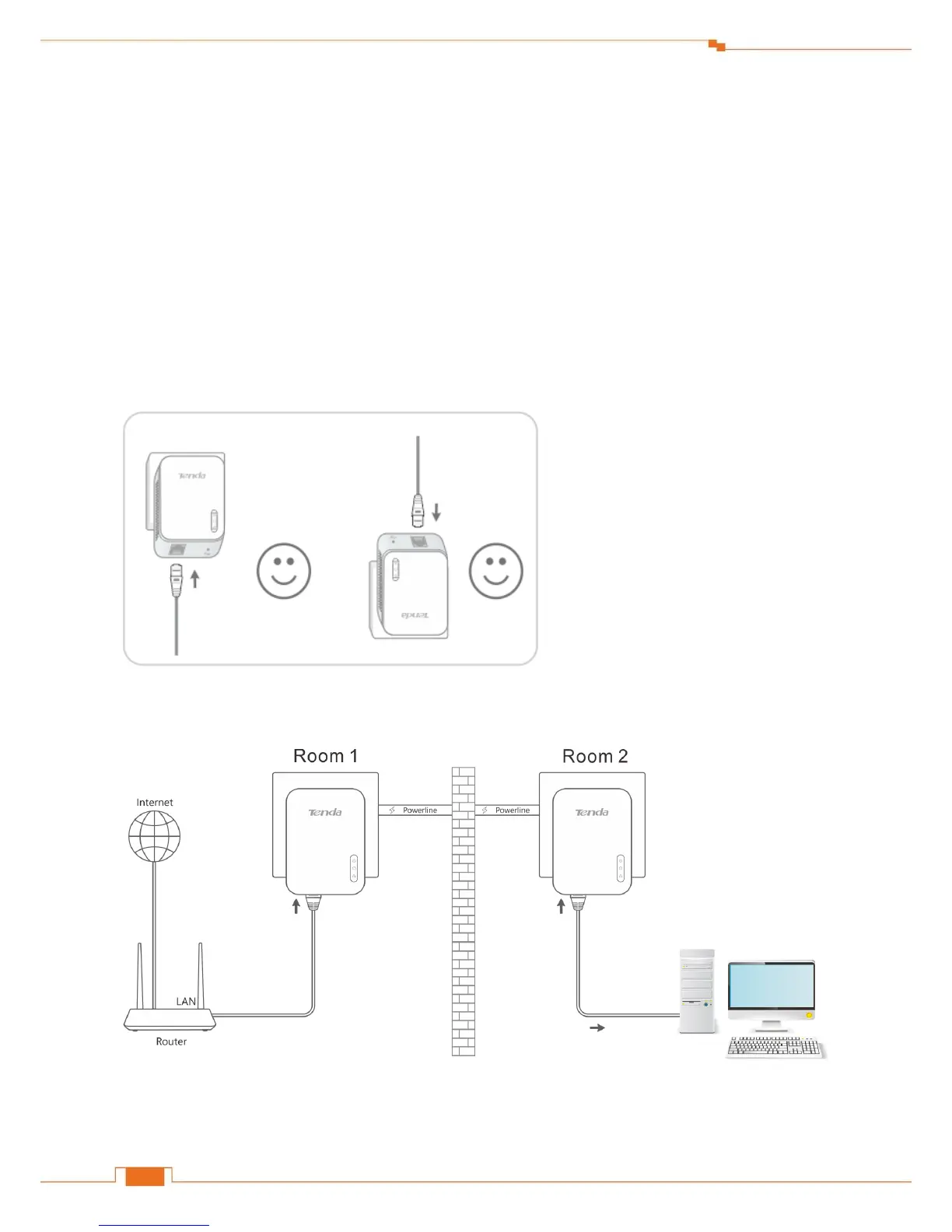II Access the Internet
This section explains how to access the Internet via a pair of Powerline Adapters, including how to
position and use your Powerline Adapters, how to connect them and access the Internet. Here’s an
example for you.
1 Install Your Adapters
Attention
The adapter can only be used in vertical directions.
Plug and Play
Connect one adapter to one of the LAN ports of an ADSL modem/wireless router for Internet
access, and plug it into a wall outlet nearby.
