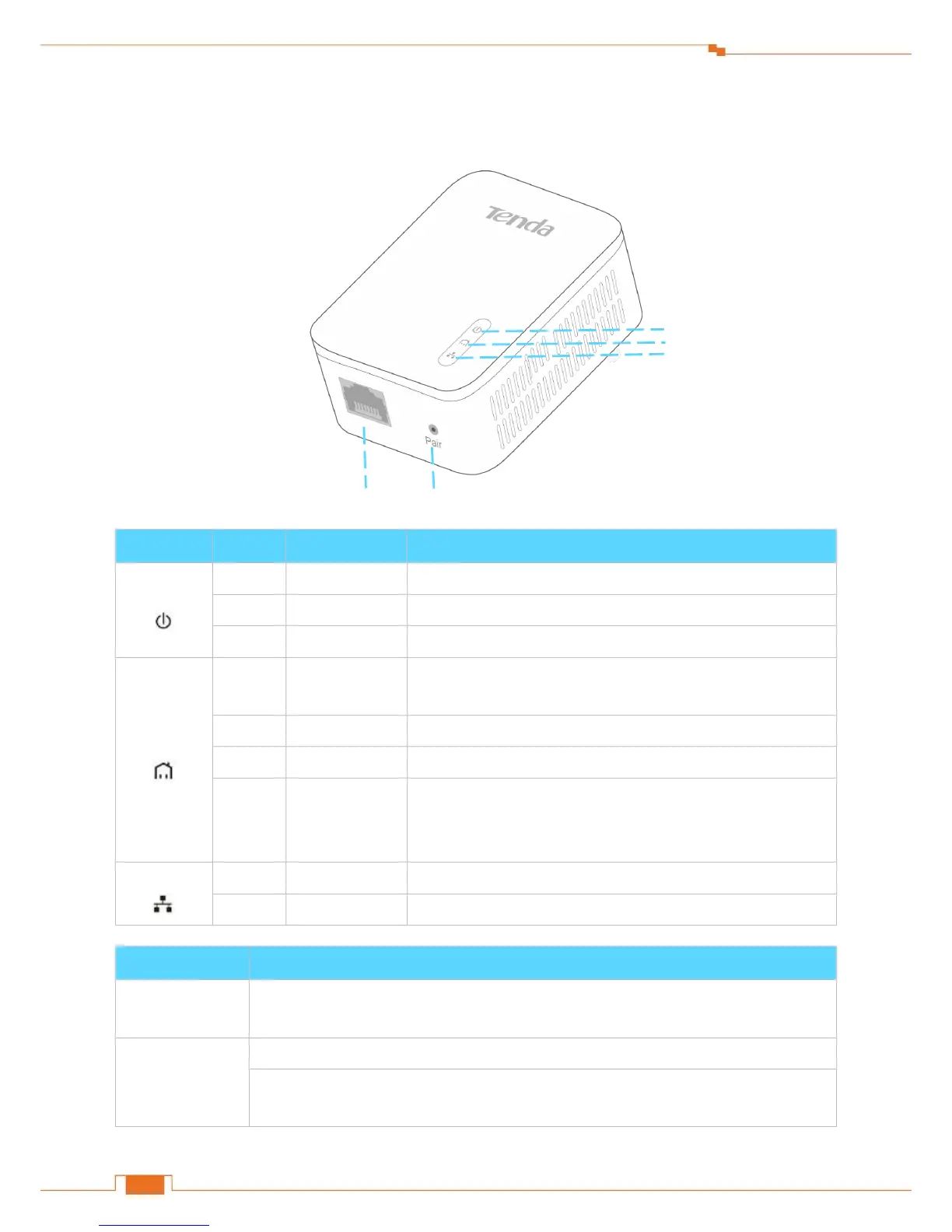I Get to Know the Adapter
The device is NOT receiving electrical power.
The electrical power is on.
The device is in power saving mode.
The device doesn’t pair with other powerline devices, or is
powered off.
The device is connected to a powerline network.
The device is pairing with a powerline devices.
The powerline signal of the adapter is poor; try plugging the
adapter closing to your router or modem until the PLC LED
turns to green.
No Ethernet cable is detected on the Ethernet port.
The Ethernet cable is connected properly.
For connecting to the Internet, a computer, or other network devices via an Ethernet
cable.
Press and hold it for about 1 second to start pairing.
Press and hold it for about 6 seconds (the Power LED will be off and then light up
again) to restore the adapter to factory default.
