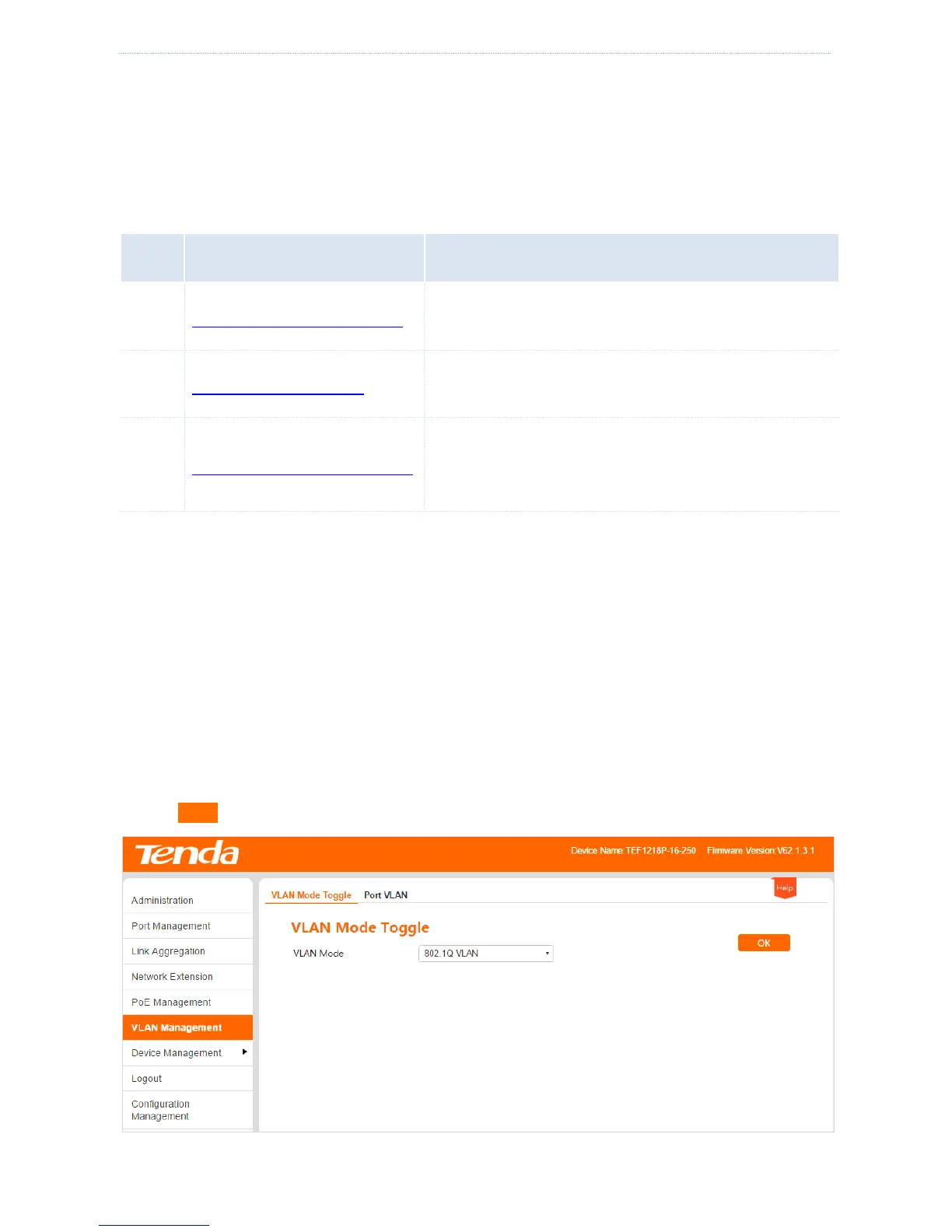VLAN Management
- 46 -
7.4 802.1Q VLAN
7.4.1 Configuration Wizard
The following is concerned with how to configure 802.1Q VLAN of Tenda Web Smart PoE
switch and configuration tasks:
VLAN mode is port VLAN by default.
All ports are in VLAN1 by default.
7.4.2.3 Port Attribute Setting
PVID of all ports is set 1 by default. Tag processing
policy makes no resolution.
7.4.2 802.1Q VLAN Configuration
Please toggle VLAN Mode to 802.1Q VLAN before starting other settings in this part.
7.4.2.1 VLAN Mode Toggle
Toggle the VLAN mode to 802.1Q VLAN.
Configuration Steps:
1. Log in the Web administration and then go to VLAN Management page;
2. Select 802.1Q VLAN for VLAN Mode;
3. Click OK
