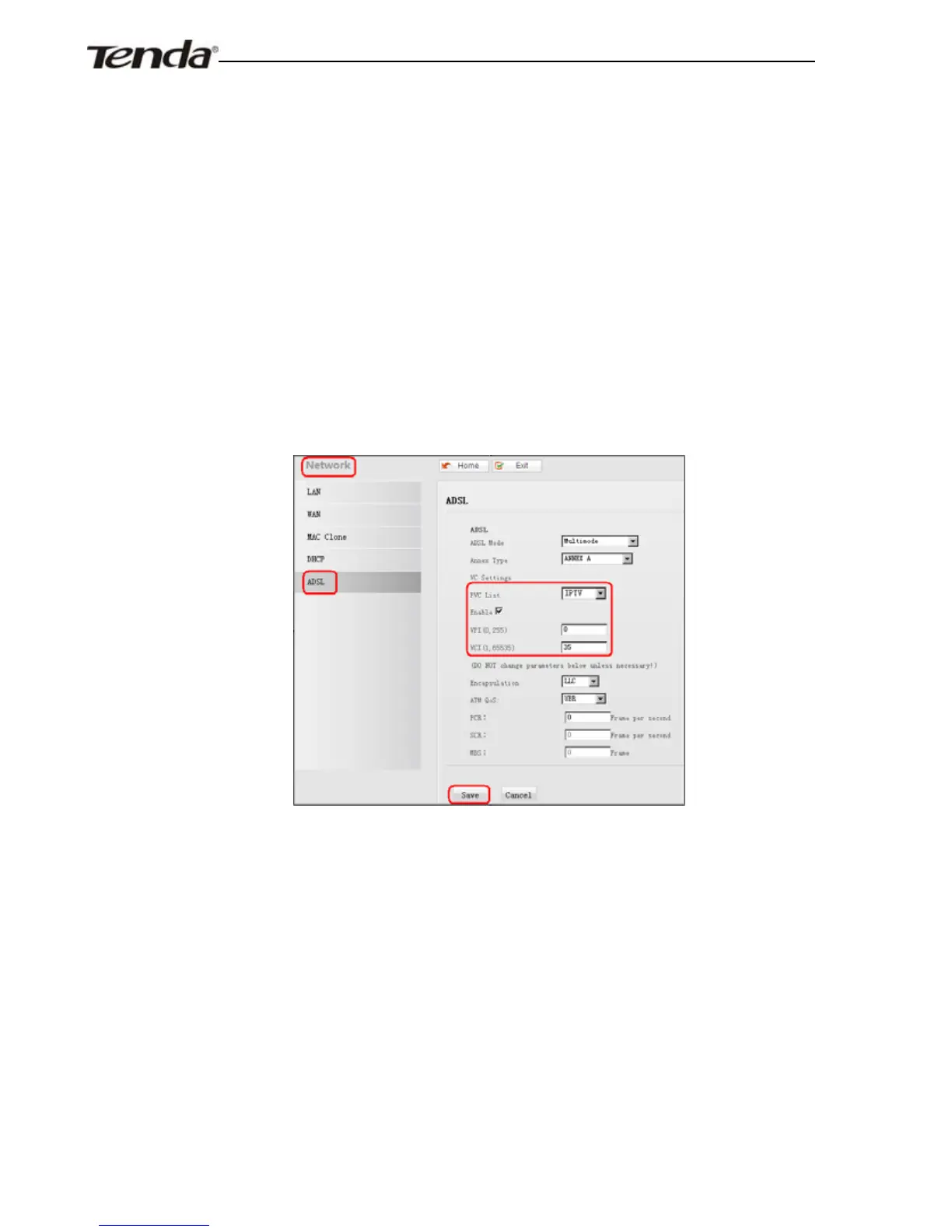ADSL2/2+ Router
To use the IPTV feature, do as follows:
1) If you want to connect your set-top box to the device using an
Ethernet cable, do as follows:
a). Connect your set-top box to LAN port 1 on the device.
b). Go to Network→ADSL, select IPTV from PVC List drop-down
menu, check “Enable” and then enter the VPI and VCI values manually.
When you finish all these settings, click “Save” to save such settings.
Note: The VPI and VCI values on screenshot are for demonstration
purpose only. Consult your ISP if you are not clear.
c) On the IPTV interface, check the “Enable IPTV” box and select
“Wired” (activated by default).
d). Save your settings and reboot the device
.
- 63 -
