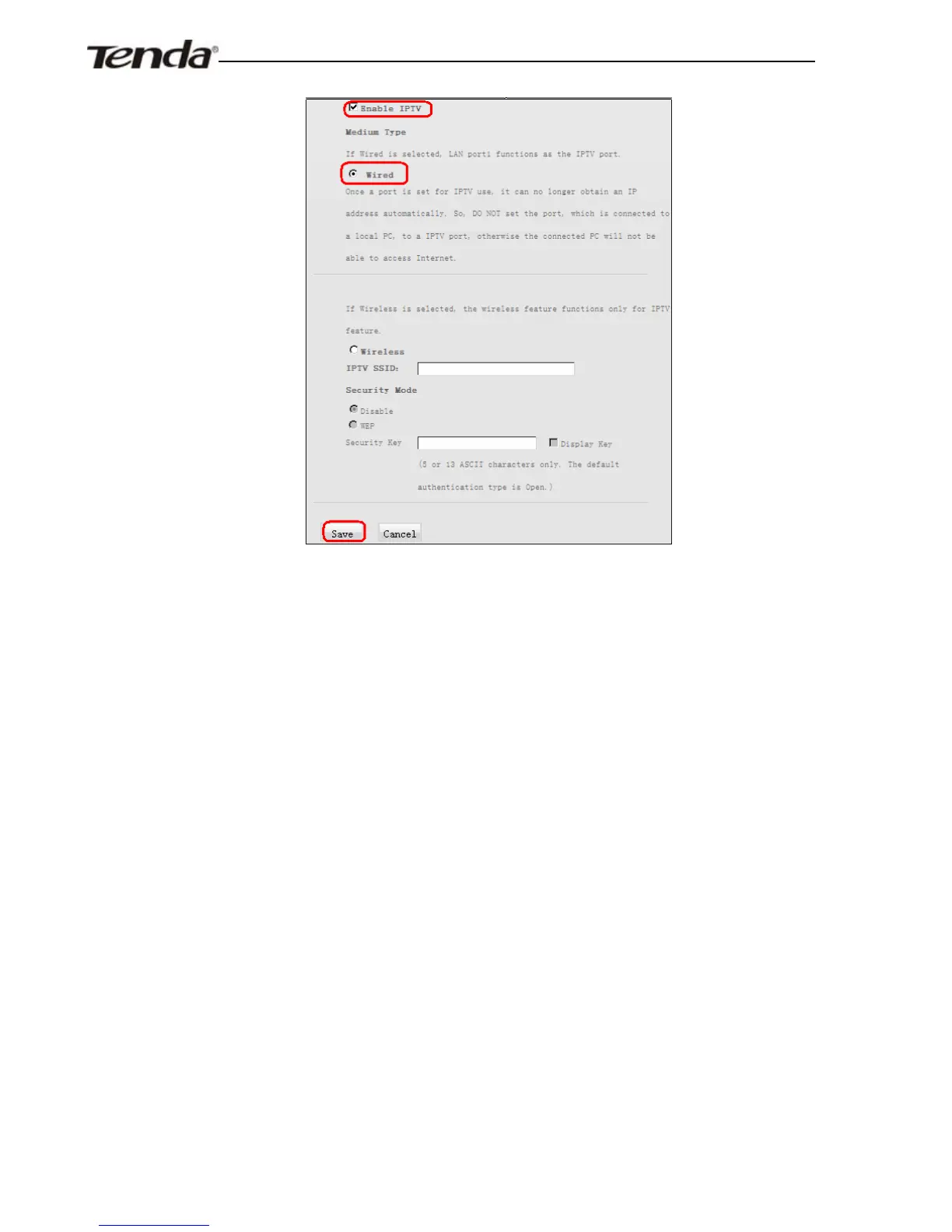ADSL2/2+ Router
e). Turn on your set-top box when the ADSL LED displays a solid
light after reboot.
f). When set-top box shows that it is successfully connected, you can
start enjoying IPTV.
2) If you want to connect your set-top box to the device wirelessly, do as
follows:
a). Go to Network→ADSL, select IPTV from PVC List drop-down
menu, check “Enable” and then enter the VPI and VCI values manually.
When you finish all these settings, click “Save” to save such settings.
Note: The VPI and VCI values on screenshot are for demonstration
purpose only. Consult your ISP if you are not clear.
- 64 -
