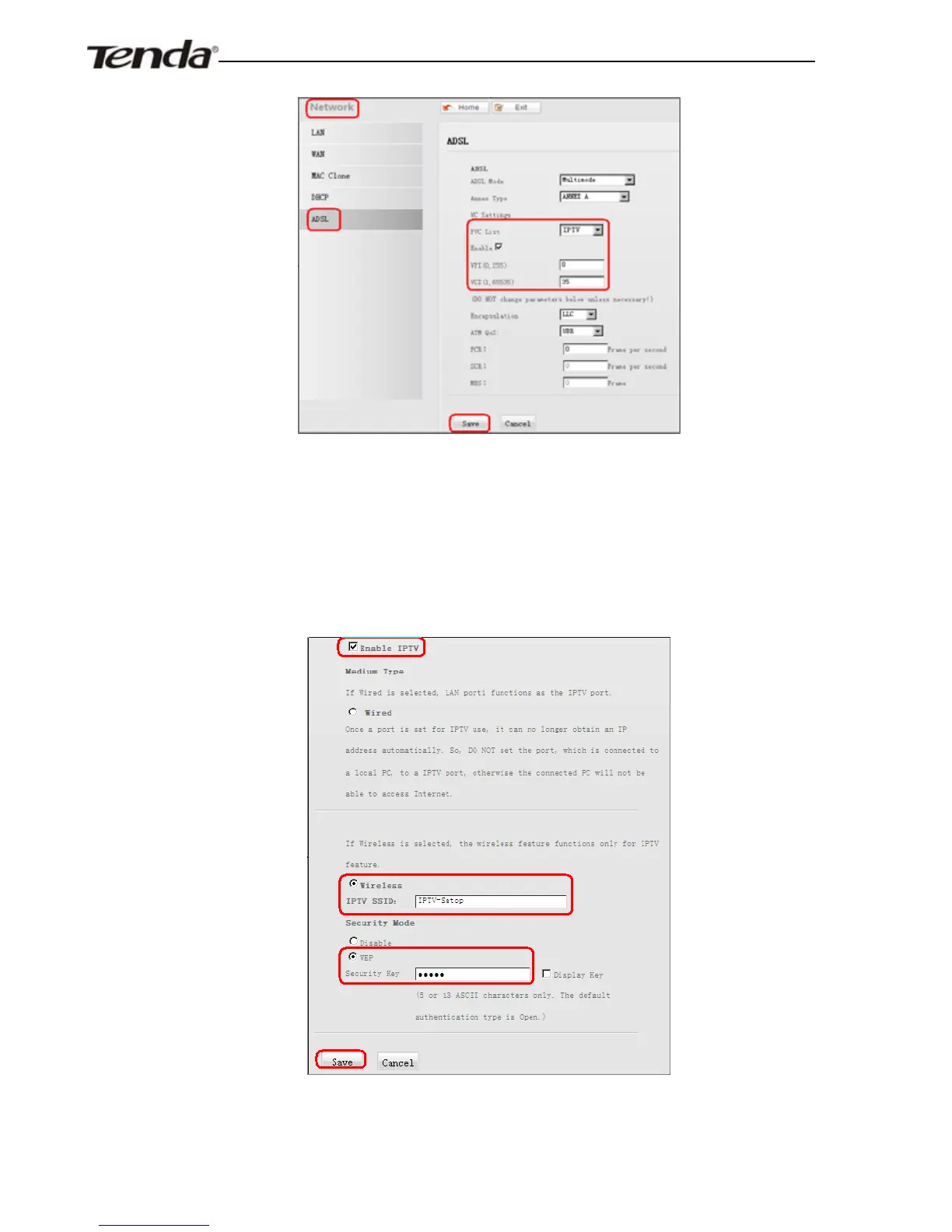ADSL2/2+ Router
b) On IPTV interface, check the “Enable IPTV” box, select “Wireless”
and specify an IPTV SSID (used by set-top box to connect to the
device).
c). Select WEP and enter a key.
d). Save your settings and reboot the device.
e). Turn on your set-top box when the ADSL LED displays a solid
- 65 -
