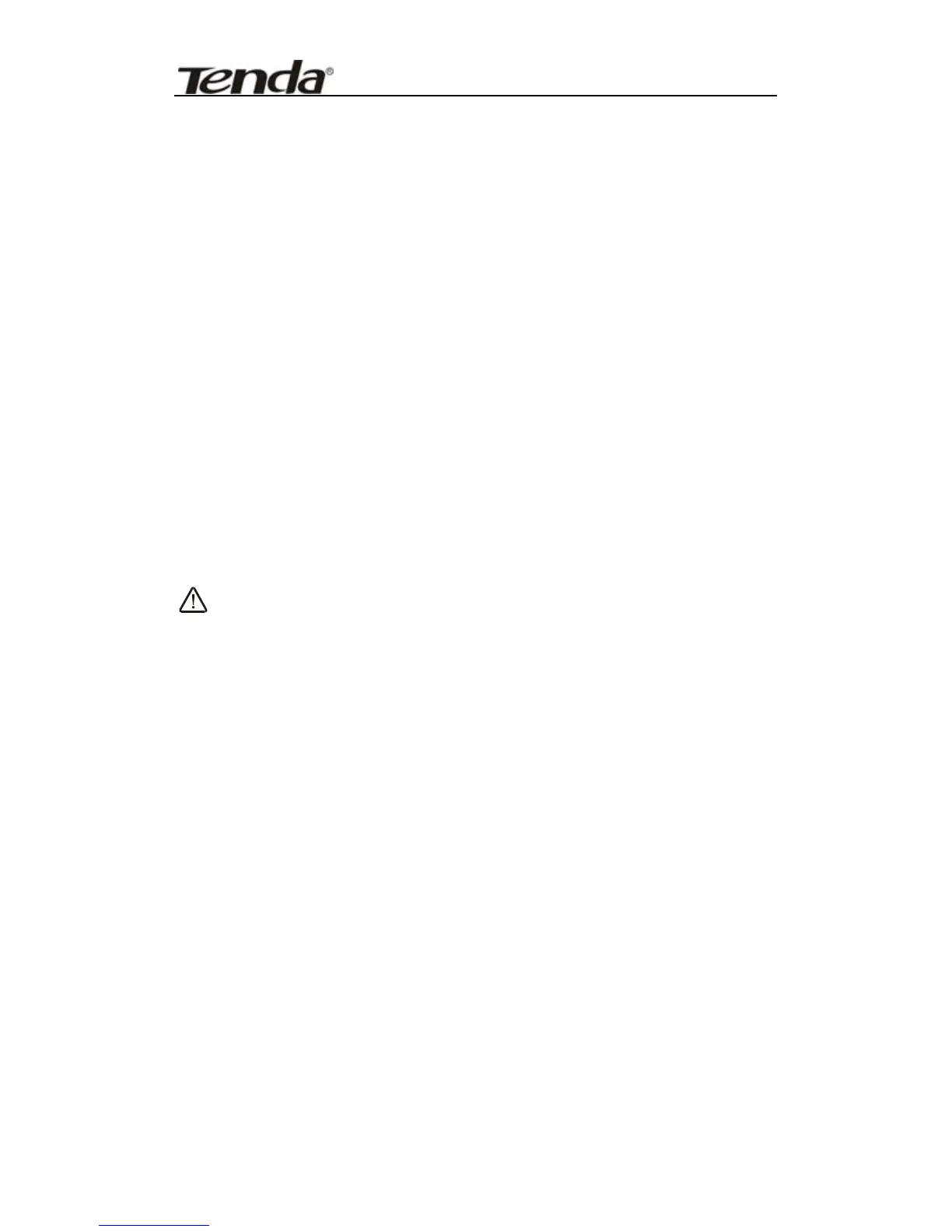300M Wireless-N Access Point
MAC Address 1
:
Input AP1’s MAC address;
MAC Address 2
:
Input AP2’s MAC address;
MAC Address 3
:
Input AP3’s MAC address;
MAC Address 4
:
Input AP4’s MAC address;
Open Scan
:
Enable scan to obtain remote
AP MAC address, select one and Click “Save”
to complete this part’s setting. The AP will
reboot automatically, the setting will go into
effect.
Note: 1. in this mode, the two devices should
keep the same channel and
encryption method.
2. AP-Security Setting can differentiate
with WDS-Security setting in
encryption method and secrete key.
49
