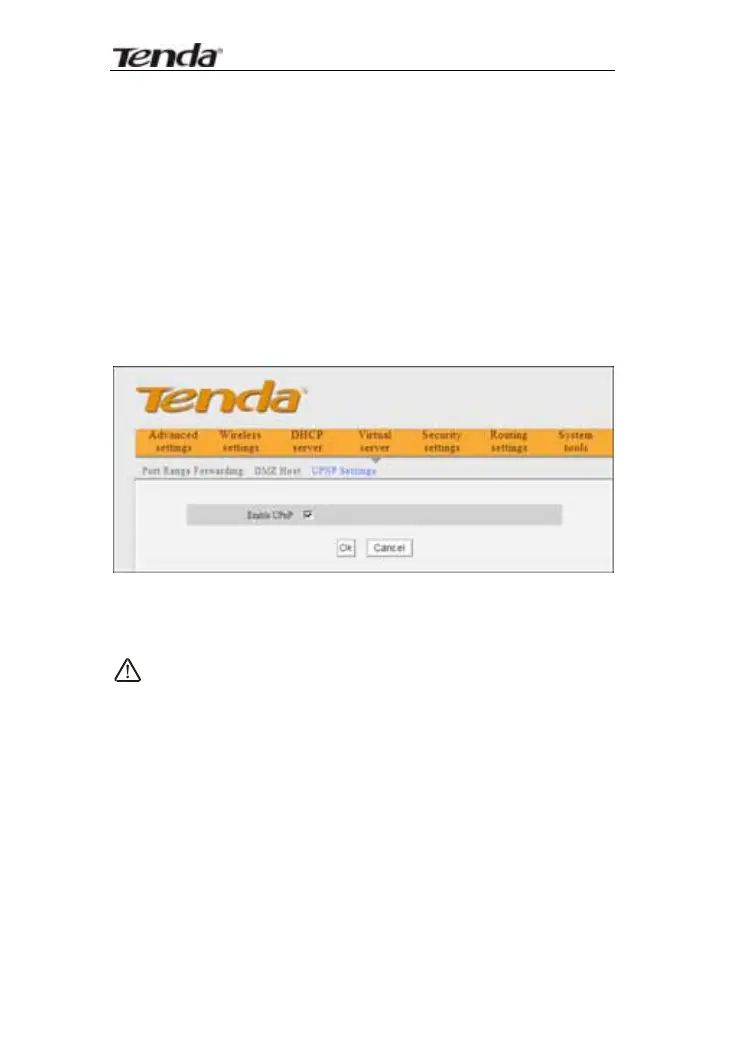11N Wireless Broadband Router User Guide
57
7.3 UPNP Settings
UPnP (Universal Plug and Play).With the UPnP function,
the internal host can request the router to process some
special port switching so as to enable the external host
to visit the resources of the internal host.
¾ Enable UPnP: Click the checkbox to enable the
UPnP.
NOTE: This function goes into effect under Windows
XP or Windows ME (NOTE: the system should integrate
or have installed the Directx 9.0) or this function would
go into effect if you have installed software that
supports UPnP.