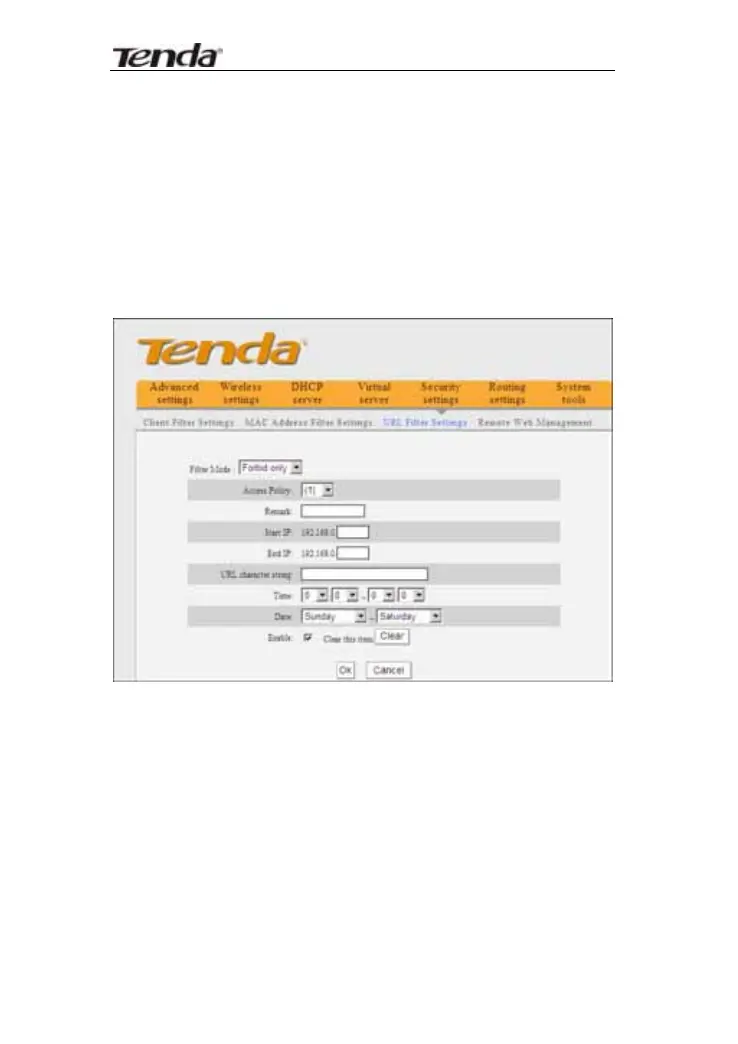11N Wireless Broadband Router User Guide
63
8.3 URL Filter Settings
You can use URL filtering to forbid their access to
certain websites at a specified time.
¾ Filter Mode: You can select either “Permit only” or
“Forbid only”.
¾ Access Policy: Select one number from the
drop-down list.
¾ Remark: A simple description of the configured file.
You can also leave it blank.
¾ Start/End IP: Enter the start/end IP address.
¾ URL character string: Specify the text
strings or keywords needed to be filtered.