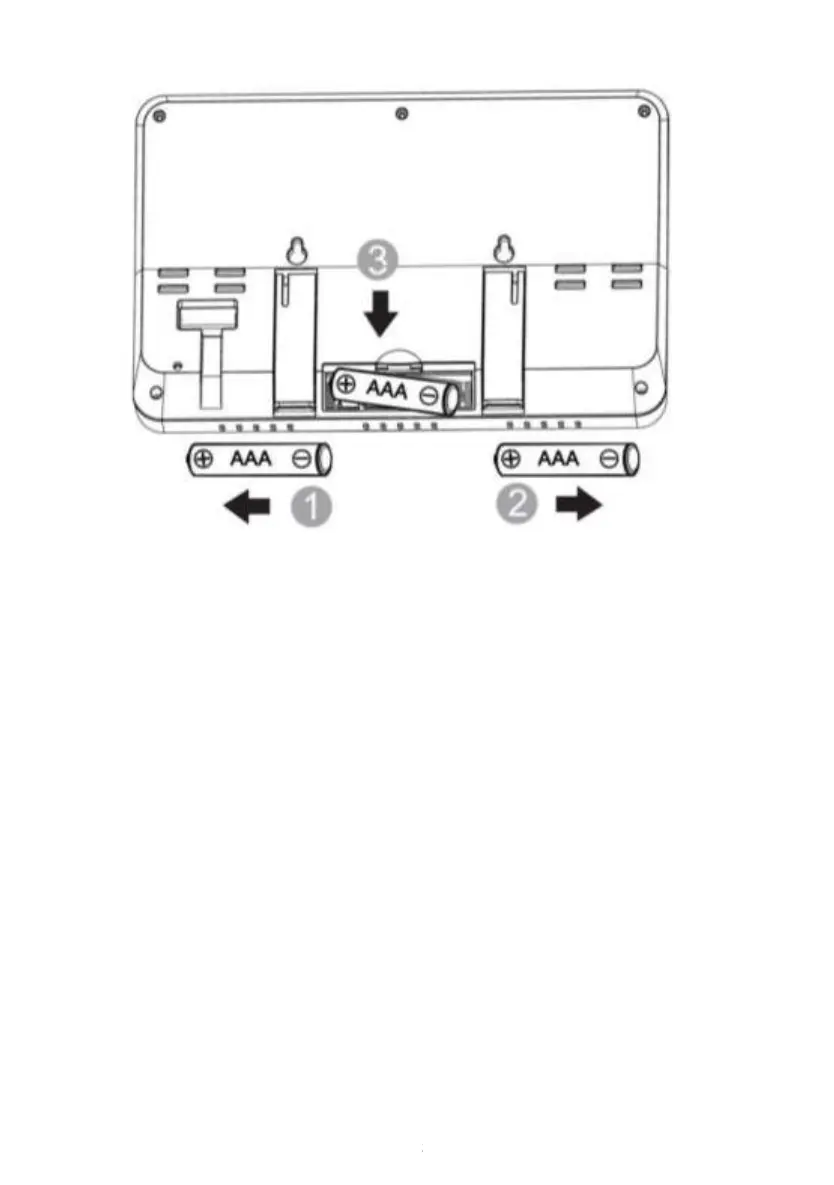Figure 12
Note: The batteries are intended for back-up power only. The
backlight will remain on for 5 seconds when on back up battery
power only. Only when you use power adapter it will the back-
light be continuously on.
3. Keep both sensor and the display console together for 15 minutes
to lock in the sensor signals.
4. Spin the wind cups to simulate wind speed. Take the sensor to the
sink and slowly drip water into the rain bucket to simulate rain.
5. After 15miuntes, follow the mounting instructions for proper
placement of sensors.