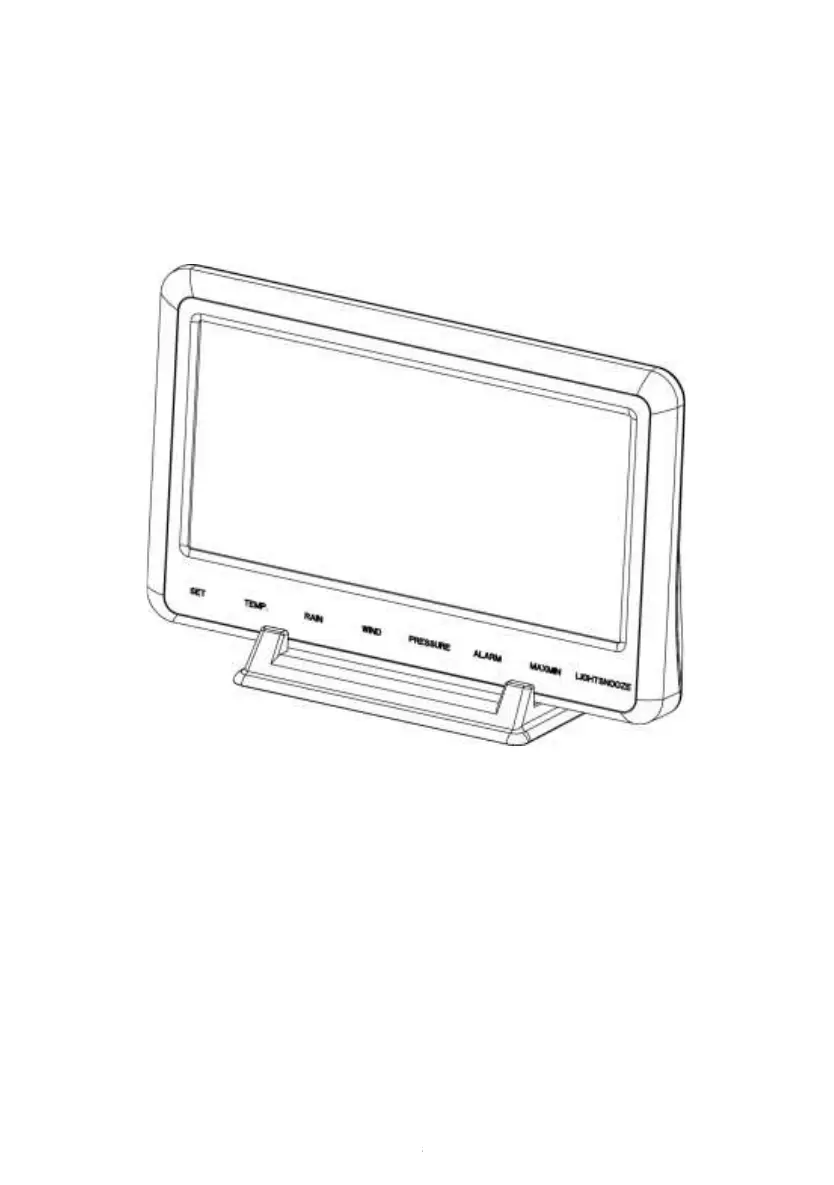5.4.1 Vertical Desk Stand
The console is best viewed above from a 20 to 30 degree angle.
In addition to the fold out desk stand on the back of the display,
console, the console also includes a vertical desk stand to improve the
viewing able on a desk, as shown in Figure 14.
Figure 14