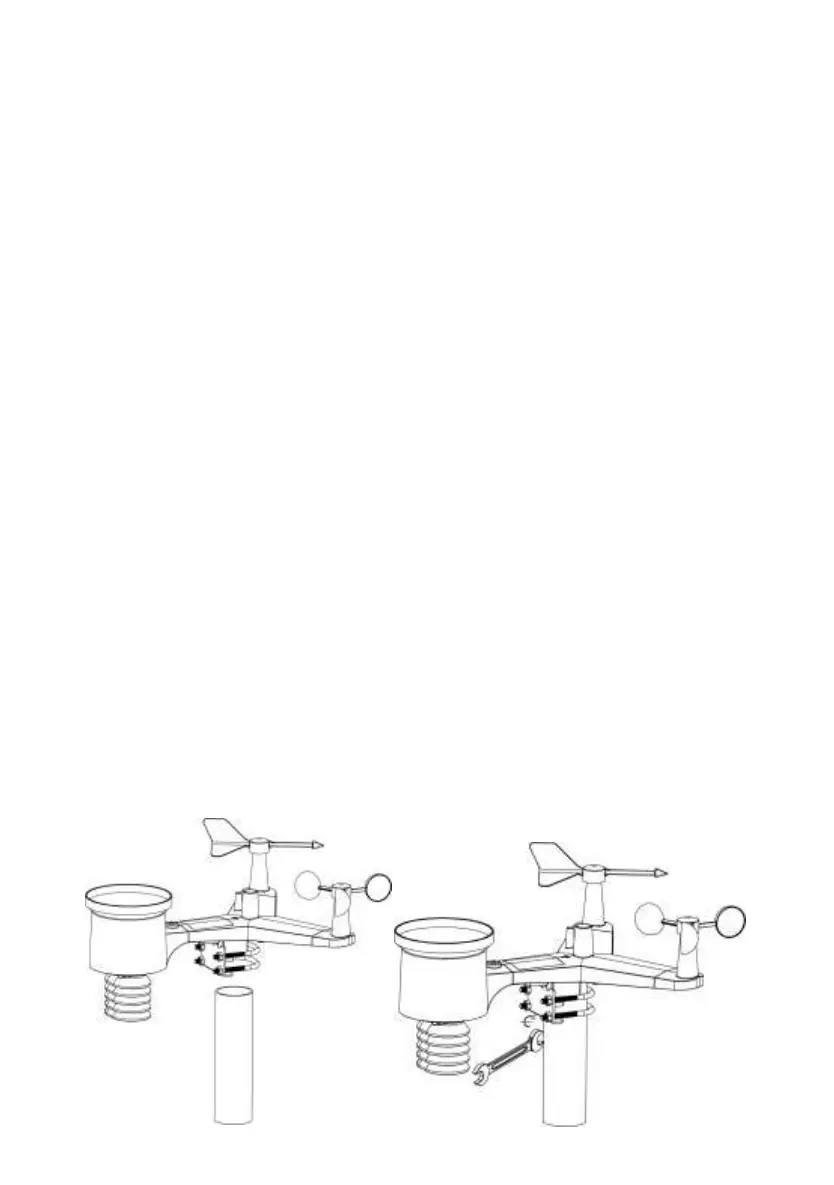Note: If no LED light up or is permanently on, make sure the batteries
are inserted the correct way or a proper reset has happened. Do not
install the batteries backwards. You can permanently damage the
outdoor sensor
Note: We recommend 1.5V lithium batteries for cold weather
climates, but alkaline batteries are enough for most climates. We do
not recommend rechargeable batteries. They have lower voltages, they
do not operate well at wide temperature ranges, and do not last as
long, resulting in poorer reception.
5.2.6 Mount assembled outdoor sensor package WH65
5.2.6.1 Before you mount
Before proceeding with the outdoor mounting detailed in this section,
you may want to skip to setup instructions in section Error!
Reference source not found. and onwards first, while you keep
the assembled outdoor sensor package nearby (although preferably
not closer than 5 ft. from the console). This will make any
troubleshooting and adjustments easier and avoids any distance or
interference related issues from the setup.
After setup is complete and everything is working, return here for
outdoor mounting. If issues show up after outdoor mounting they are
almost certainly related to distance, obstacles etc.
5.2.6.2 Mounting
You can attach a pipe to a permanent structure and then attach the
sensor package to it (see Figure 9). The U-Bolts will accommodate a
pipe diameter of 1-2 inches (pipe not included).