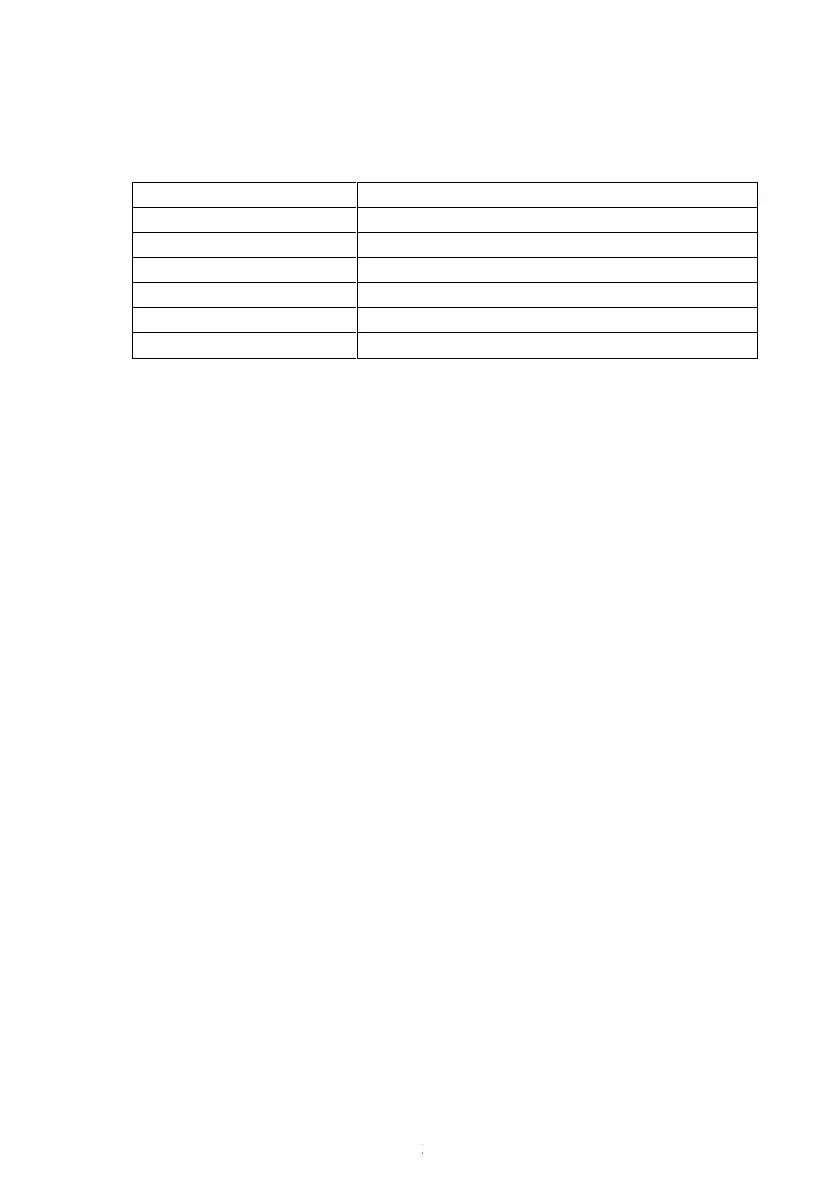The following is a table of reception loss vs. the transmission
medium. Each “wall” or obstruction decreases the transmission
range by the factor shown below.
5.4 Display console
1. Insert the 5V AC adaptor into the back of the display console
Note: Place the outdoor sensor array about 5 to 10 feet from the
display console and wait several minutes for the remote sensors to
synchronize with the display console.
2. Insert 3 AAA batteries into the display console。Please insert the
battery as blew figure 12: