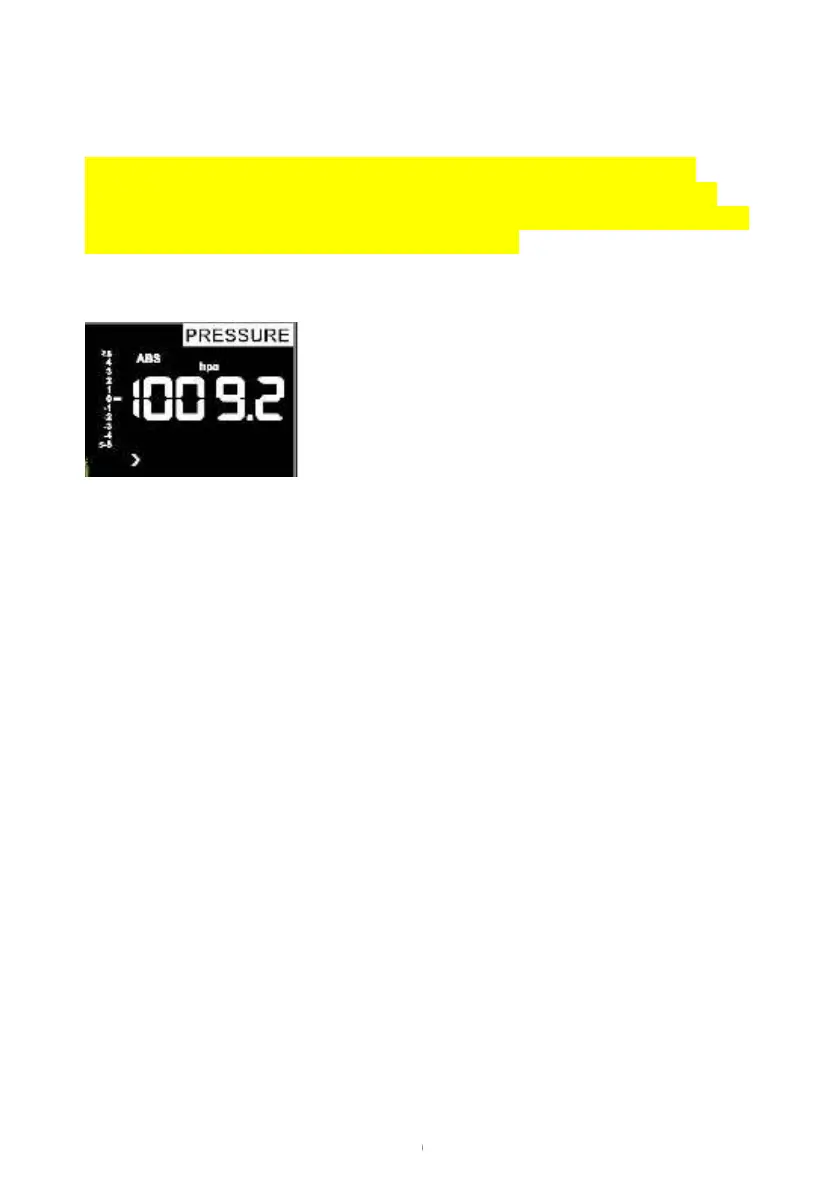Note: Press the WIND/+ or PRESSURE/-key to set the value.
Note: If user to change minute value, second will auto clear to 0.
Note: WiFi firmware V1.4.4 or above version support Global time
synchronization.While base station connected with the internet, the
time will be updated to internet time automatically. Time zone and DST
will be automatically synchronize from internet.
6.4.4 Pressure
-Press the SET key tenth to select the ABS pressure unit, pressure
value and hPa digits will start flashing, press the WIND/+ or
PRESSURE/- key to select unit (hPa, inhg,mmhg)
-Press the SET key eleventh to select the REL pressure unit, pressure
value and hPa digits will start flashing, press the WIND/+ or
PRESSURE/- key to select unit (hPa, inhg,mmhg)
1) Viewing Absolute vs. Relative Pressure
To switch between absolute and relative pressure, press and hold the
[PRESSURE -] button for two seconds.
Absolute pressure is the measured atmospheric pressure, and is a
function of altitude, and to a lesser extent, changes in weather
conditions.
Absolute pressure is not corrected to sea-level conditions.
Relative pressure is corrected to sea-level conditions.
2) Rate of Change of Pressure Graph
The rate of change of pressure graphic is shown to the left of the
barometric pressure and signifies the difference between the daily
average pressure and the 30 day average (in hPa).