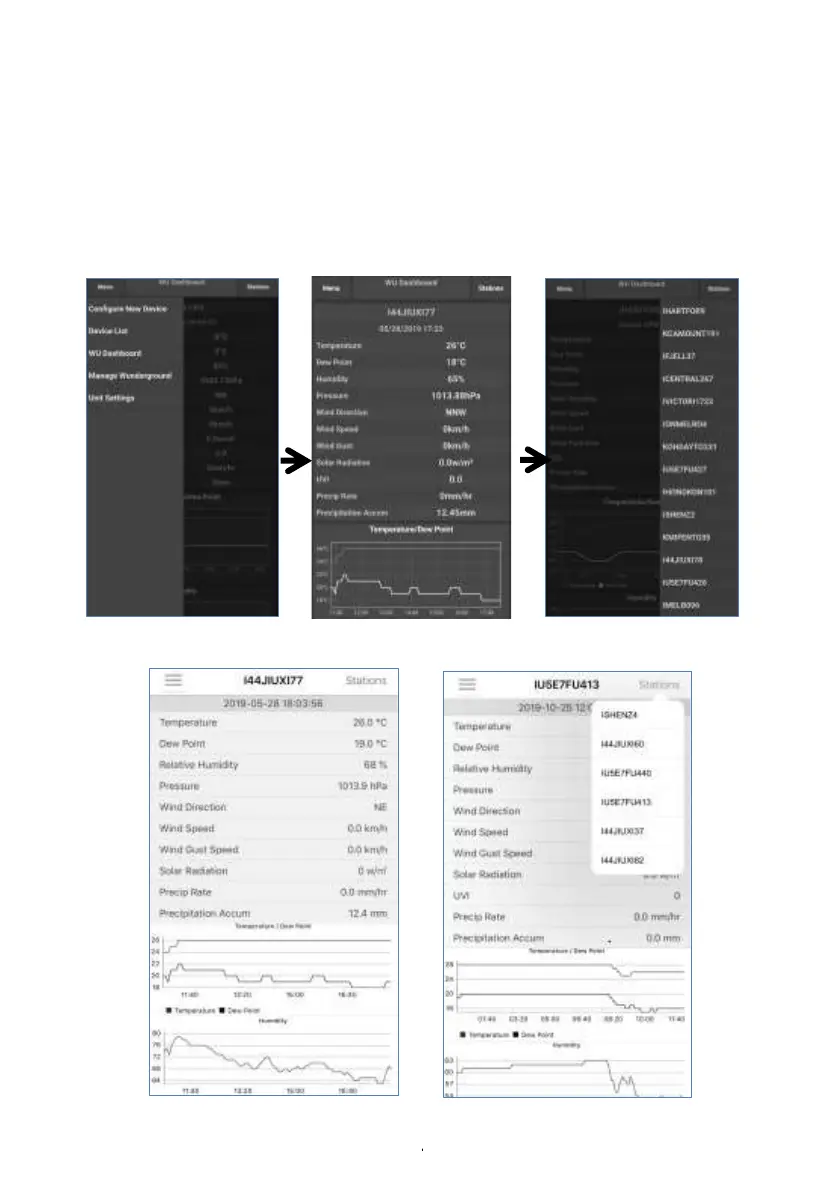8.3 Mobile application – Check WU weather data and
graph
In the mobile application tap Menu choose WU Dashboard and you
will be presented with a page listing current conditions for that station.
If you have added multiple WU IDs, tap on the WU Station ID to switch
to view data from other IDs.
Mobile application – WU Daseboard (Android)
Mobile application – WU Daseboard (iOS)