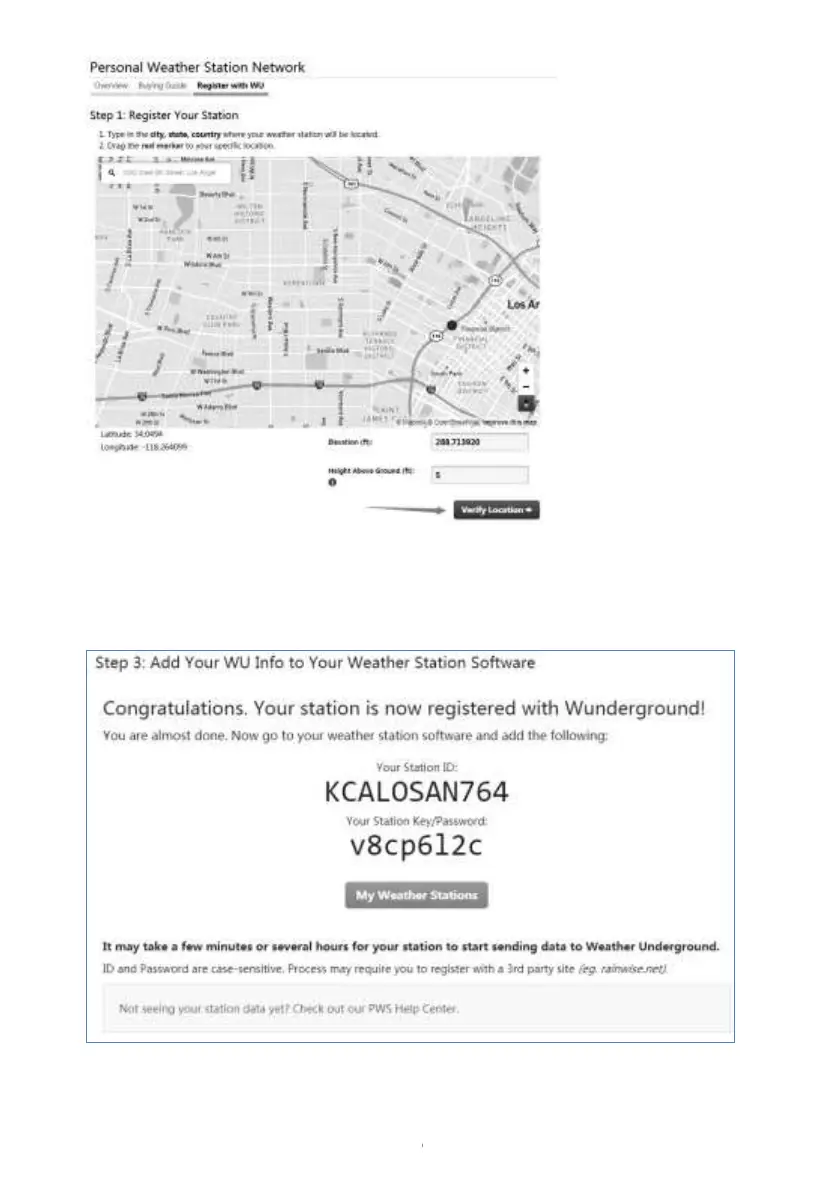3. Clicks verify location and fill out the form.
After submitting the form, you will see the following:
Note: Your station ID will have the form: KSSCCCC###, where K is for
USA station (I for international), SS is your state, CCCC is your city and