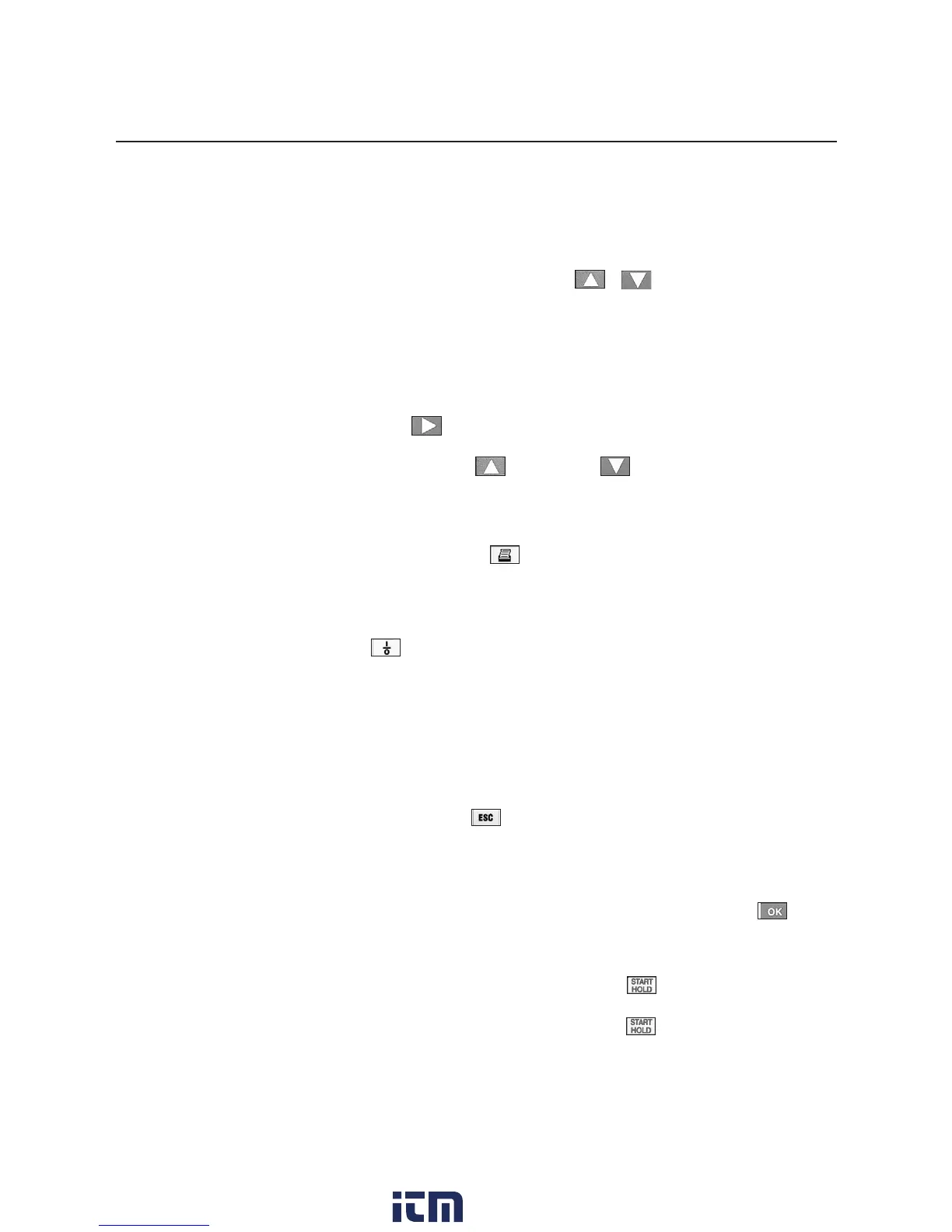Initial operation
5
Operating the instrument
Keypad
- Scrolling buttons
Using the arrow buttons / you can scroll
between the parameters, digits in date/time and the alarm
limits can be set.
- Selection button
In the date/time and alarm limits menu, access to the
variable parameters is via the arrow button pointing to the
right .
The units can also be changed. The parameters are set
using the up and down buttons.
- Printing
All of the saved readings can be printed on the printer by
pressing Print .
- I/O button
The instrument is switched on or off via the I/O button
. The display switches off automatically after 5
seconds once the instrument is switched off. This can be
prevented by pressing any button. The instrument then
goes to the Δp measurement menu.
The readings in the display are usually lost when the
instrument is switched off.
- Cancel button
The Cancel button is used to cancel a selected
process or to leave a sub-menu.
- OK button
The changed parameters are saved by pressing .
- START/HOLD button
Start measurement by pressing . The displayed
readings are frozen by pressing again
.
- Alarm on/off button
Switches audible signal on or off.
w ww . . co m
information@itm.com1.800.561.8187