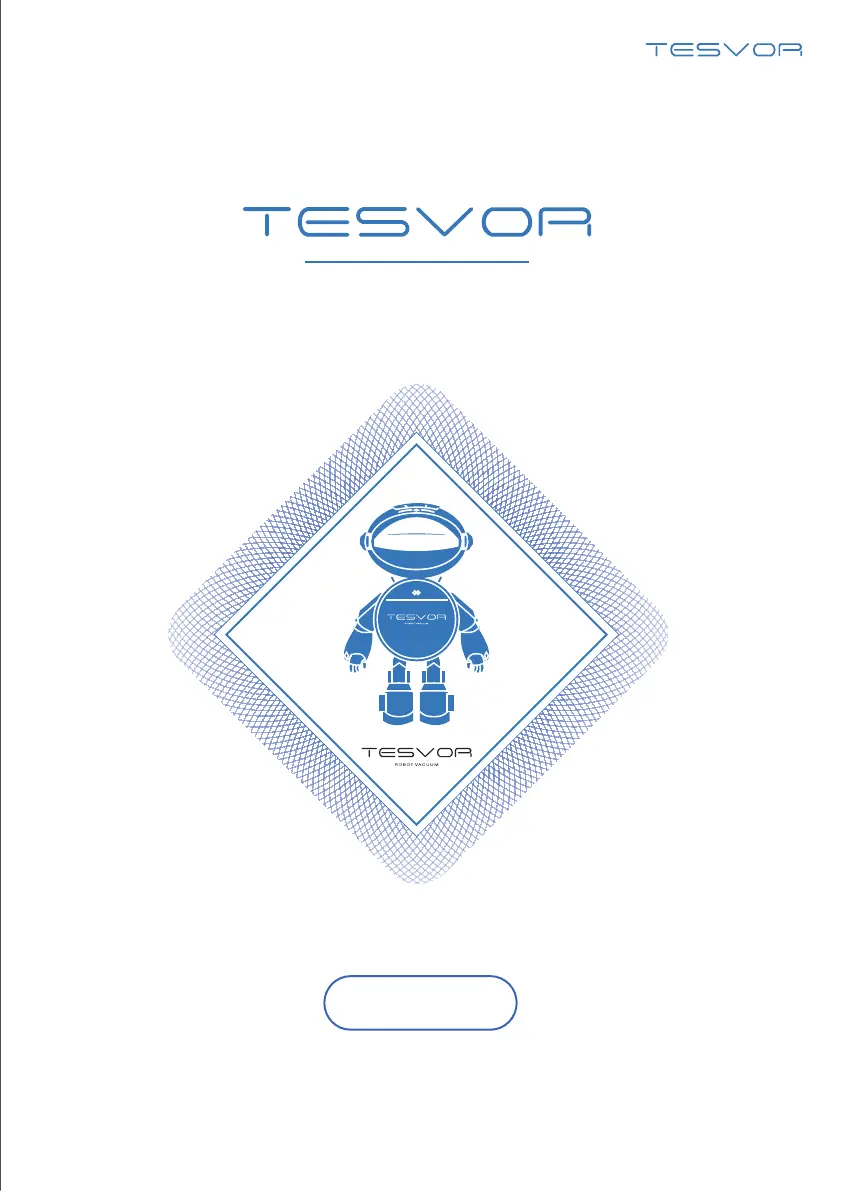What to do if my Tesvor Vacuum Cleaner X500Pro is making noise?
- AAndrew MarshallJul 28, 2025
If your Tesvor X500Pro is suddenly making noise, the side brushes or rolling brush may be deformed. To identify the source, remove the side brushes and the rolling brush separately to see if the noise persists. If it does, replace the problematic accessory with a new one.