www.ti.com
Procedure
9
SLUUC60–February 2020
Submit Documentation Feedback
Copyright © 2020, Texas Instruments Incorporated
BQ24800 EVM
• Measure → IBAT = 3000 mA ±300 mA
• Measure → IIN = 2100 mA ±400 mA
3.5 Battery-only Boost Mode
The setup for battery-only boost selection follows:
1. Disconnect PS#1 from J1 (VIN,GND)
2. Enter “00C0” in ChargeOption2 value to enable the battery-only boost function
3. Enter “0108” in ChargeOption0 value to disable low power mode and disable the watchdog timer.
4. Enter “2800” in MinSysVoltage value to set the entry threshold for battery boost to 10.24 V.
5. Reduce the voltage of PS#2 to 9.0 V to enter battery-only boost mode
• Measure → V[TP3(VBATT)] = 9.0 V ±300 mV
• Measure → V[TP2(VSYS)] = 12.0 V ±600 mV
3.6 Power Path Selection
The setup for power path selection follows:
1. Change Load #2 with PS#2. Make sure a voltage meter is connected across J2 (BAT, GND)
2. Enable the output of PS#2. Ensure the output voltage is 10 V ±500 mV and 3-A current limit.
3. Set Load #1 load current to 0.5 A ±50 mA
4. Enter “E109” in ChargeOption0, this disables charging
5. Make sure a voltage meter is connected across J2 (BAT, GND)
• Measure → V(TP3(SYS)) = 19.5 V ±1 V (adapter connected to system)
6. Turn off PS#1
• Measure → V[TP5(BAT)] = 10 V ±1 V
• Measure → V[TP3(SYS)] = 10 V ±1 V (battery connected to system)
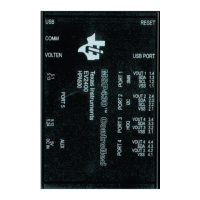
