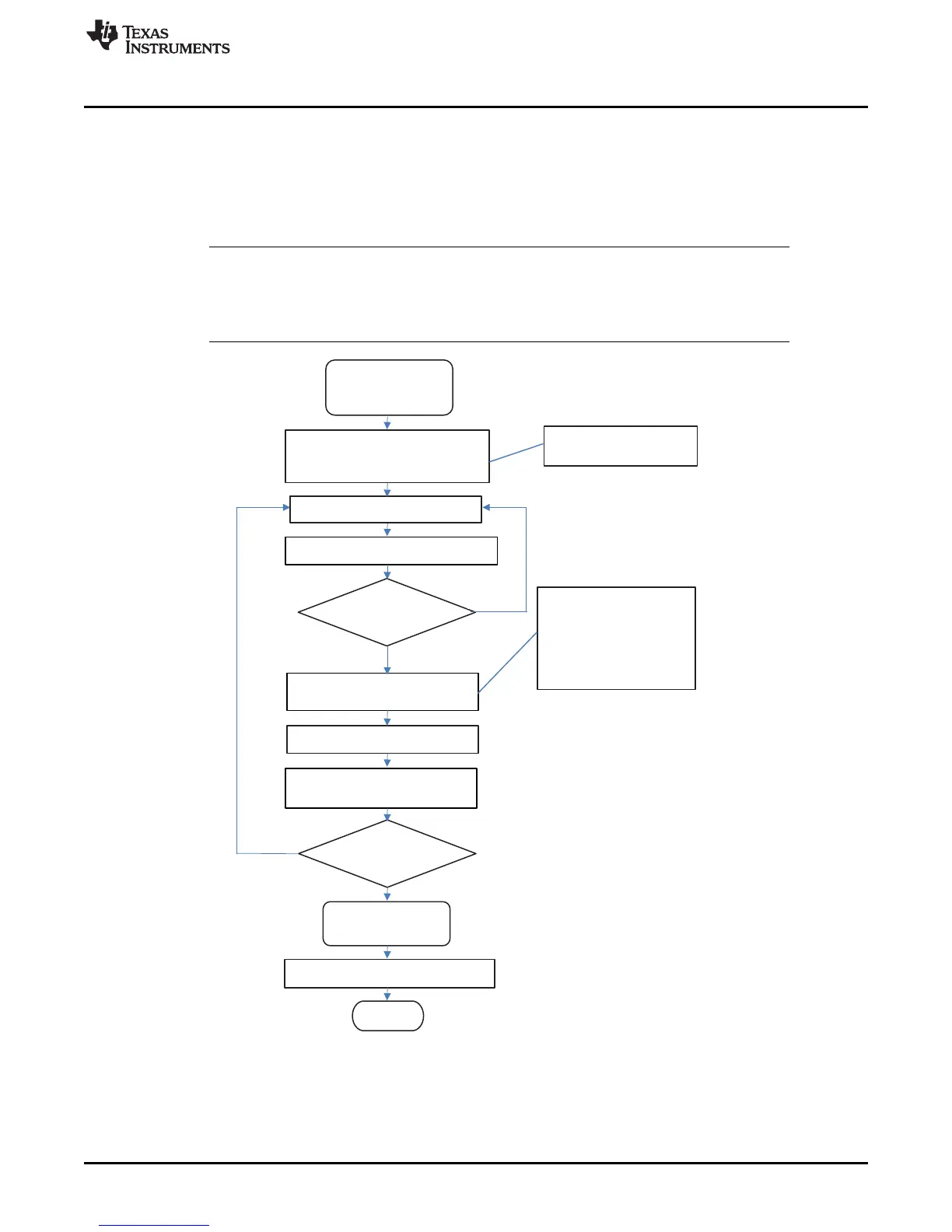Analog Conversion Counter:
0x79
Read MSB and LSB of the raw data we
are interested in.
counterNow = Analog Conversion Counter
counterNow ==
counterPrev
True
False
End
Enter Calibration Mode
Wait 200 ms
loopCount = 0, rawDataSum = 0
counterNow = Analog Conversion Counter
counterPrev = counterNow
Analog Current:
0x7A, 0x7B (LSB, MSB)
*Analog Cell Voltage:
0x7C, 0x7D (LSB, MSB)
Analog Temperature:
0x7E, 0x7F (LSB, MSB)
rawDataSum + = (MSB << 8) + LSB
loopCount++
counterPrev = counterNow
loopCount <
samplesToAvg
True
avgRawData = rawDataSum/samplesToAvg
Exit Calibration Mode
* When measurement input is
- BAT, then units are millivolts.
- VIN, then units are RawADCounts.
www.ti.com
Obtain Raw Calibration Data
15
SLUUBH1C–August 2016–Revised March 2018
Submit Documentation Feedback
Copyright © 2016–2018, Texas Instruments Incorporated
Factory Calibration
3.7 Obtain Raw Calibration Data
The following flowchart demonstrates how the host system obtains the raw data to calibrate current,
voltage, and temperature. The host system uses this flow in conjunction with the current, voltage, and
temperature flows described in this chapter. It is recommended that the host system samples the raw data
multiple times at a rate of once per second to obtain an average of the raw current, voltage, and
temperature. The host system must ensure that the fuel gauge is UNSEALED.
NOTE: The step labeled Enter CALIBRATION Mode refers to Section 3.3, Enter CALIBRATION
Mode.
The step labeled Exit CALIBRATION Mode refers to Section 3.11, Exit CALIBRATION
Mode.
Figure 3-5. Obtain Raw Calibration Data Flow