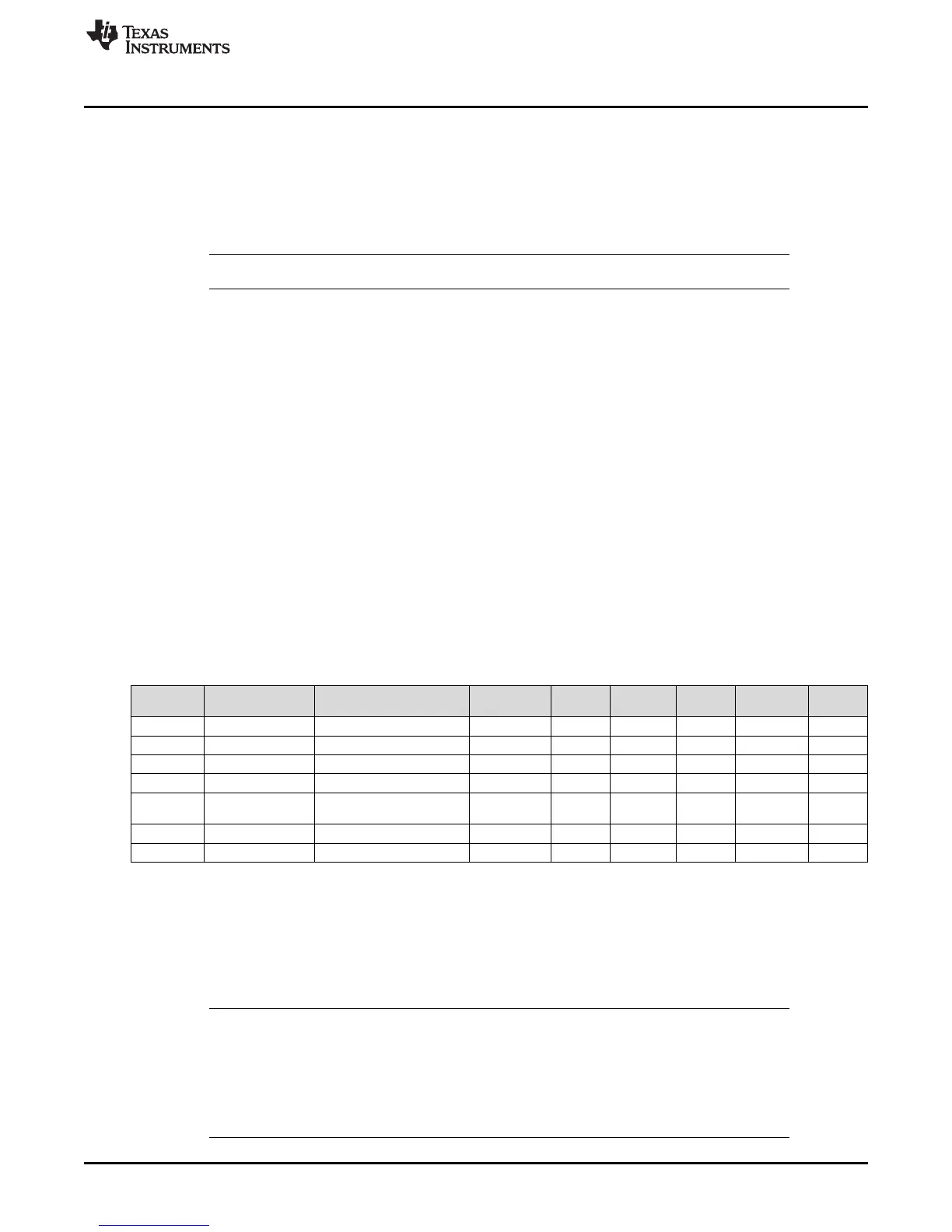www.ti.com
End-Of-Service (EOS) Mode
23
SLUUBH1C–August 2016–Revised March 2018
Submit Documentation Feedback
Copyright © 2016–2018, Texas Instruments Incorporated
Battery Gauging
5.3.2 End-Of-Service Detection
The bq35100 device can detect when a sharp increase in the trend of tracked impedance occurs,
indicating that the battery is reaching its end-of-service condition.
When in this mode, each time the GAUGE_START() command is received, then the internal counter "EOS
Detection Pulse Count" is incremented. This internal value is stored to EOS Detection Pulse Count once
GAUGE_STOP() is received.
NOTE: EOS Detection Pulse Count must be programmed to 0 prior to final system installation.
When the device has enough information to update Impedance, the present value of Impedance is
copied to Previous Impedance in preparation for the new Impedance value to be updated.
Using this data, the device monitors the trend through a moving average algorithm. For improved
accuracy, it is recommended to gather new data on a fixed periodic base: for example, every 24 hours. As
the device is powered down when not needed for EOS monitoring, it has no "time" information.
There are two moving average trends that are calculated after an Impedance update:
Short Trend Average = Impedance × 1/DF1 + Previous Impedance × (1–1/DF1) (1)
Long Trend Average = Impedance × 1/DF2 + Previous Impedance × (1–1/DF2) (2)
Where:
DF1 (50) and DF2 (100) are the time constants of the moving average.
The trend detection equation is:
Short Trend Average > Long Trend Average × (1 + EOS Trent Detection / 100) (3)
When this occurs the Battery Status [EOS] flag is set and cannot be cleared.
Where:
EOS Trent Detection is the % increase of Short Trend Average over Long Trend Average.
For example: If EOS Trent Detection = 20, then the [EOS] flag is set when Short Trend Average is
120% × Long Trend Average.
CLASS SUBCLASS NAME TYPE SIZE
MIN
VALUE
MAX
VALUE
DEFAULT
VALUE
UNIT
EOS Data Values R short trend filter Unsigned Int 1 1 255 251 —
EOS Data Values R long trend filter Unsigned Int 1 1 255 253 —
EOS Data Values EOS trend detection Unsigned Int 1 1 100 20 —
EOS Data Values EOS detection pulse count Unsigned Int 2 1 20000 120 —
EOS Data Values
EOS detection pulse count
Thrhd
Unsigned Int 2 1 20000 120 —
EOS Data Values Short trend average Unsigned Int 4 1 8355712 0 —
EOS Data Values Long trend average Unsigned Int 4 1 8355712 0 —
5.3.3 End-Of-Service Smoothing
In EOS mode, the State-Of-Health() output is smoothed to provide a more stable output value that will
converge, and not jump, at the terminate voltage. Smoothing occurs when Voltage() < EOS SOH Smooth
Start Voltage. The value of EOS SOH Smooth Start Voltage must be higher than Cell Terminate
Voltage.
NOTE: When EOS Smoothing is enabled, Lifetime Data gathering must also be enabled. This can
be done by sending (Control() 0x002E [LT_EN]) and confirming that it is enabled when
OperationStatus()[LTEN] = 1.
In EOS mode, the accuracy of the SOH reported value can vary significantly with a load
profile. Perform in-system evaluation to determine the reported value at the desired EOS
level. In some instances, the value of SOH should be ignored.
