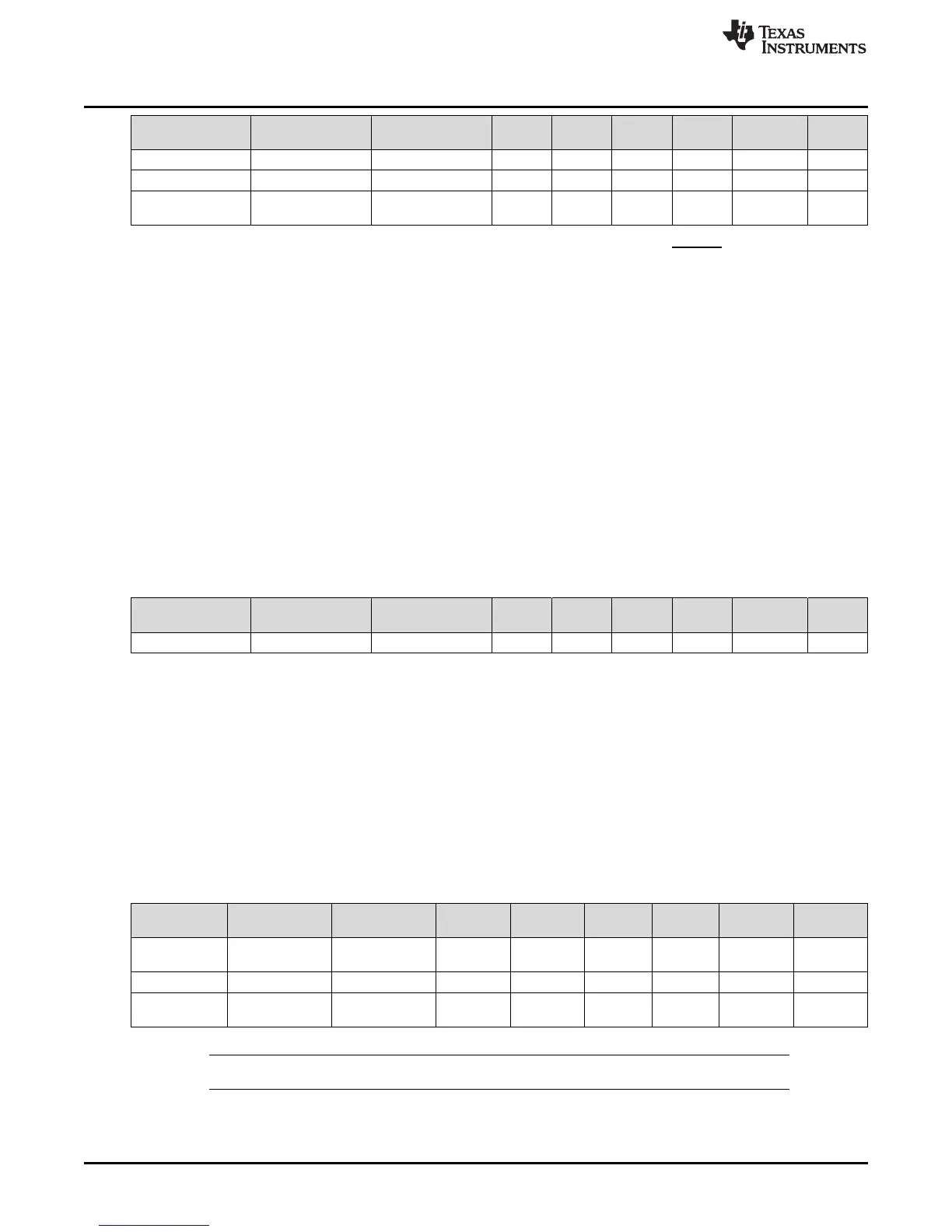End-Of-Service (EOS) Mode
www.ti.com
22
SLUUBH1C–August 2016–Revised March 2018
Submit Documentation Feedback
Copyright © 2016–2018, Texas Instruments Incorporated
Battery Gauging
CLASS SUBCLASS NAME TYPE SIZE
MIN
VALUE
MAX
VALUE
DEFAULT
VALUE
UNIT
Configuration Discharge SOHLOW Integer 1 0 100 10 %
Configuration Discharge SOH Set Time Integer 1 0 60 0 s
Configuration Discharge
SOH Clear
Threshold
Integer 1 0 100 10 %
When BatteryStatus() [SOH_LOW] is set, the device can optionally trigger the ALERT pin. SOH_LOW is
cleared if StateOfHealth() is greater than SOH Clear Threshold. See Alert Signal for more information.
The GAUGE_START() and GAUGE_STOP() commands can be used in this mode to detect a Battery Low
Alert condition during a continuous discharge.
5.3 End-Of-Service (EOS) Mode
This mode is enabled when [GMSEL1:0] in Operation Config A = 10. This mode is suitable for gauging
Lithium Thionyl Chloride (LiSOCl
2
) cells. The End-Of-Service gauging algorithm uses voltage, current, and
temperature data to determine the resistance (R) and rate of change of resistance of the battery. The
resistance data is then used to find Depth of Discharge (DOD) = DOD(R). As above, SOH is determined
and in turn used to determine the EOS condition.
When in this mode, a GAUGE_START() command should be issued prior to any major discharge activity.
This will ensure that any major discharge pulses are used in the determination of the battery's condition.
Upon completion of any major discharge, the GAUGE_STOP() command should be sent to the device.
The gauge will continue to collect data in a low power state for the number of seconds determined by R
Data Seconds. The device then completes any calculations and flash writes. Once these tasks are
completed, then [G_DONE] is set and the device can be powered down.
CLASS SUBCLASS NAME TYPE SIZE
MIN
VALUE
MAX
VALUE
DEFAULT
VALUE
UNIT
EOS Data Values R Data Seconds U1 1 0 255 15 s
5.3.1 Initial EOS Learning
For optimal accuracy, the first event where the device updates its impedance value is required to be when
the battery is full (a fresh battery). If the battery was partially discharged, then the accuracy of the EOS
detection is compromised.
When a new battery is inserted, then the NEW_BATTERY() command should be sent to the device to
ensure the initial learned resistance RNEW is refreshed correctly.
In some cases, it may be necessary to compensate for anode passivation effects if there is a delay
between when the battery was conditioned for use and when the device is put into service. Several initial
impedance readings can be discarded (to remove passivation effects) by setting an appropriate value for
New Batt R Scale Delay.
CLASS SUBCLASS NAME TYPE SIZE
MIN
VALUE
MAX
VALUE
DEFAULT
VALUE
UNIT
EOS Data Values
New batt R scale
delay
Unsigned
Integer
1 0 255 2 Readings
EOS Data Values R Table Scale Integer 2 –1 –1 –1 —
EOS Data Values
R Table Scale
Update Flag
Hex 1 0x00 0xff 0xff —
NOTE: Do not update R Table Scale and R TableScaleUpdateFlag.