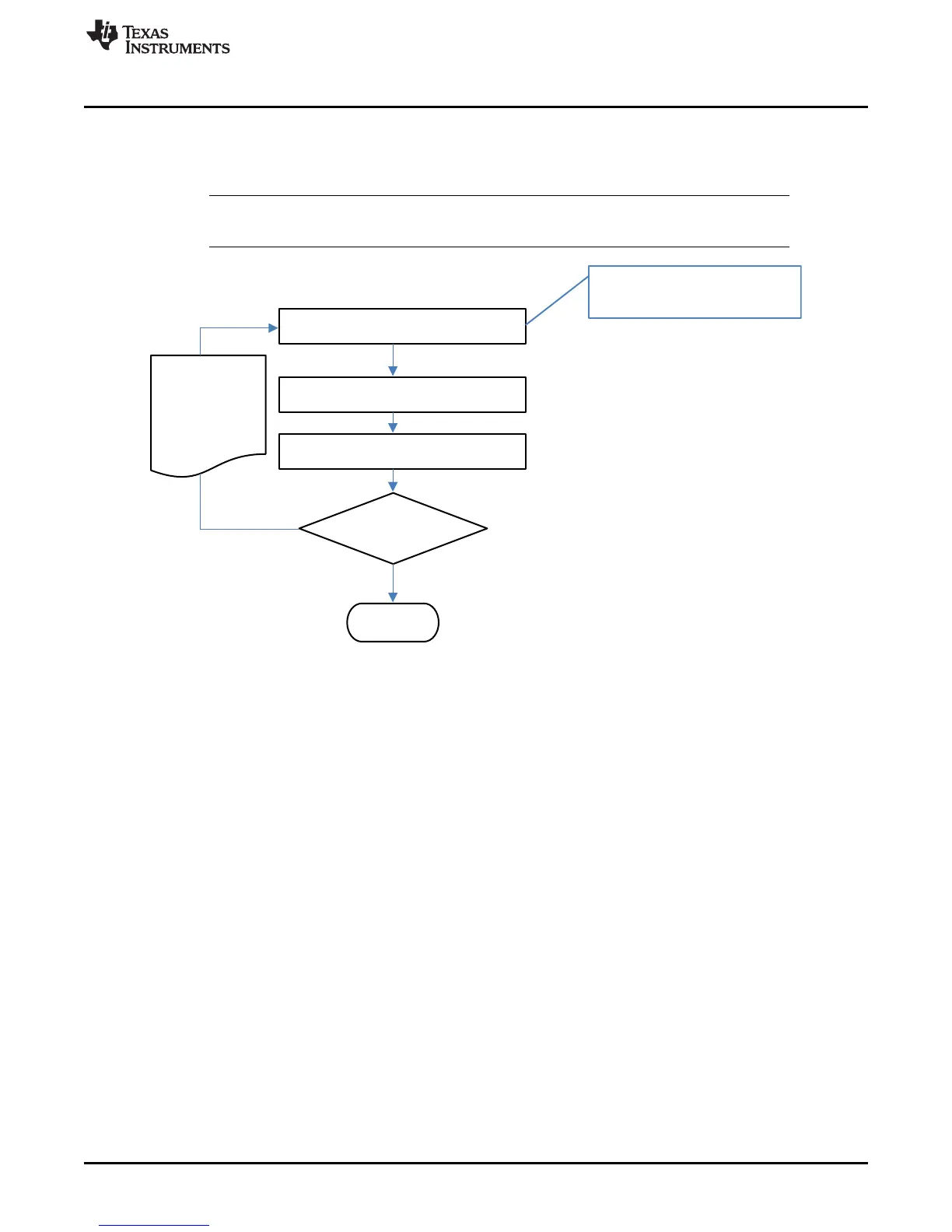I2CWriteWord(0x0000, 0x0080, 100)
EXIT_CAL MAC Command:
0x0080 to 0x0000
I2CWriteWord(0x0000, 0x0000, 100)
I2CReadBlock(0x00, 2, 100)
calMod == 0
Device did not
exit calibration
mode; retry
True
False
End
www.ti.com
Exit CALIBRATION Mode
19
SLUUBH1C–August 2016–Revised March 2018
Submit Documentation Feedback
Copyright © 2016–2018, Texas Instruments Incorporated
Factory Calibration
3.11 Exit CALIBRATION Mode
This sequence takes the gauge out of CALIBRATION mode. These steps must be performed when the
gauge is in UNSEALED mode.
NOTE: It is recommended to reset the gauge after calibration is completed to ensure all
measurements are taken using the new calibration.