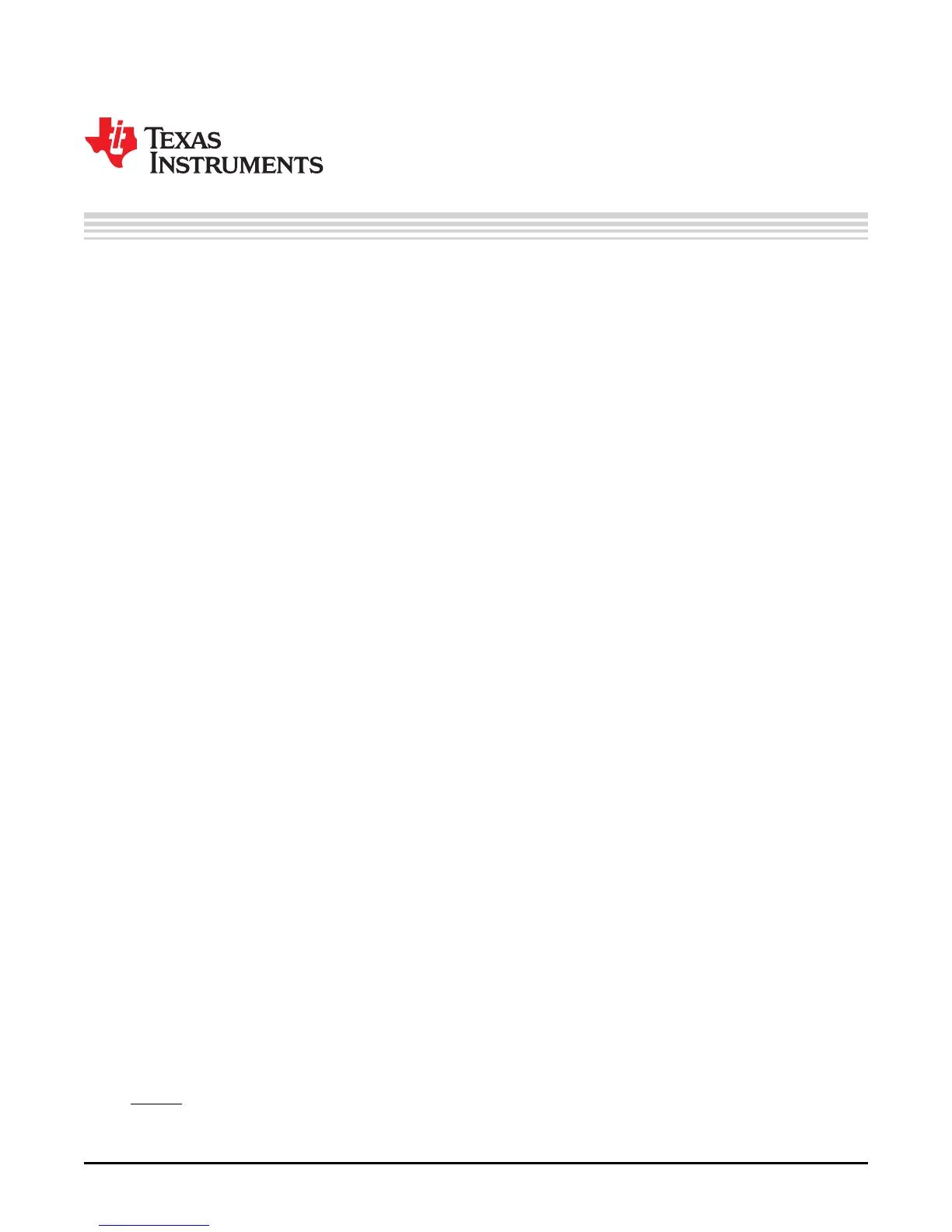2
SLUUBH1C–August 2016–Revised March 2018
Submit Documentation Feedback
Copyright © 2016–2018, Texas Instruments Incorporated
Contents
Contents
Preface ........................................................................................................................................ 5
1 Introduction......................................................................................................................... 7
2 Basic Measurement Systems................................................................................................. 8
2.1 Voltage ........................................................................................................................ 8
2.2 Temperature.................................................................................................................. 8
2.3 Coulombs ..................................................................................................................... 8
2.4 Current ........................................................................................................................ 8
3 Factory Calibration ............................................................................................................. 10
3.1 General I
2
C Command Information ...................................................................................... 10
3.2 Calibration Overview....................................................................................................... 10
3.2.1 Method.............................................................................................................. 10
3.2.2 Sequence........................................................................................................... 10
3.3 Enter CALIBRATION Mode............................................................................................... 11
3.4 Voltage Calibration......................................................................................................... 12
3.5 CC Offset.................................................................................................................... 13
3.6 Board Offset................................................................................................................. 14
3.7 Obtain Raw Calibration Data ............................................................................................. 15
3.8 Current Calibration ......................................................................................................... 16
3.9 Temperature Calibration................................................................................................... 17
3.10 Floating Point Conversion................................................................................................. 18
3.11 Exit CALIBRATION Mode................................................................................................. 19
4 Basic Configuration............................................................................................................ 20
4.1 Operation Config A......................................................................................................... 20
5 Battery Gauging ................................................................................................................. 21
5.1 ACCUMULATOR Mode ................................................................................................... 21
5.1.1 Total Capacity Update............................................................................................ 21
5.2 STATE-OF-HEALTH (SOH) Mode....................................................................................... 21
5.2.1 Low State-Of-Health Alert........................................................................................ 21
5.3 End-Of-Service (EOS) Mode ............................................................................................. 22
5.3.1 Initial EOS Learning............................................................................................... 22
5.3.2 End-Of-Service Detection ........................................................................................ 23
5.3.3 End-Of-Service Smoothing....................................................................................... 23
6 Power Control.................................................................................................................... 25
6.1 Device Functional Modes ................................................................................................. 25
6.2 Flash Updates .............................................................................................................. 27
7 Battery Condition Warnings................................................................................................. 28
7.1 Battery Low Warning....................................................................................................... 28
7.2 Temperature Low Warning................................................................................................ 28
7.3 Temperature High Warning ............................................................................................... 28
7.4 Battery Low SOC Warning................................................................................................ 29
7.5 Battery EOS OCV BAD Warning......................................................................................... 29
8 ALERT Signal..................................................................................................................... 30
9 Lifetime Data Collection ...................................................................................................... 31