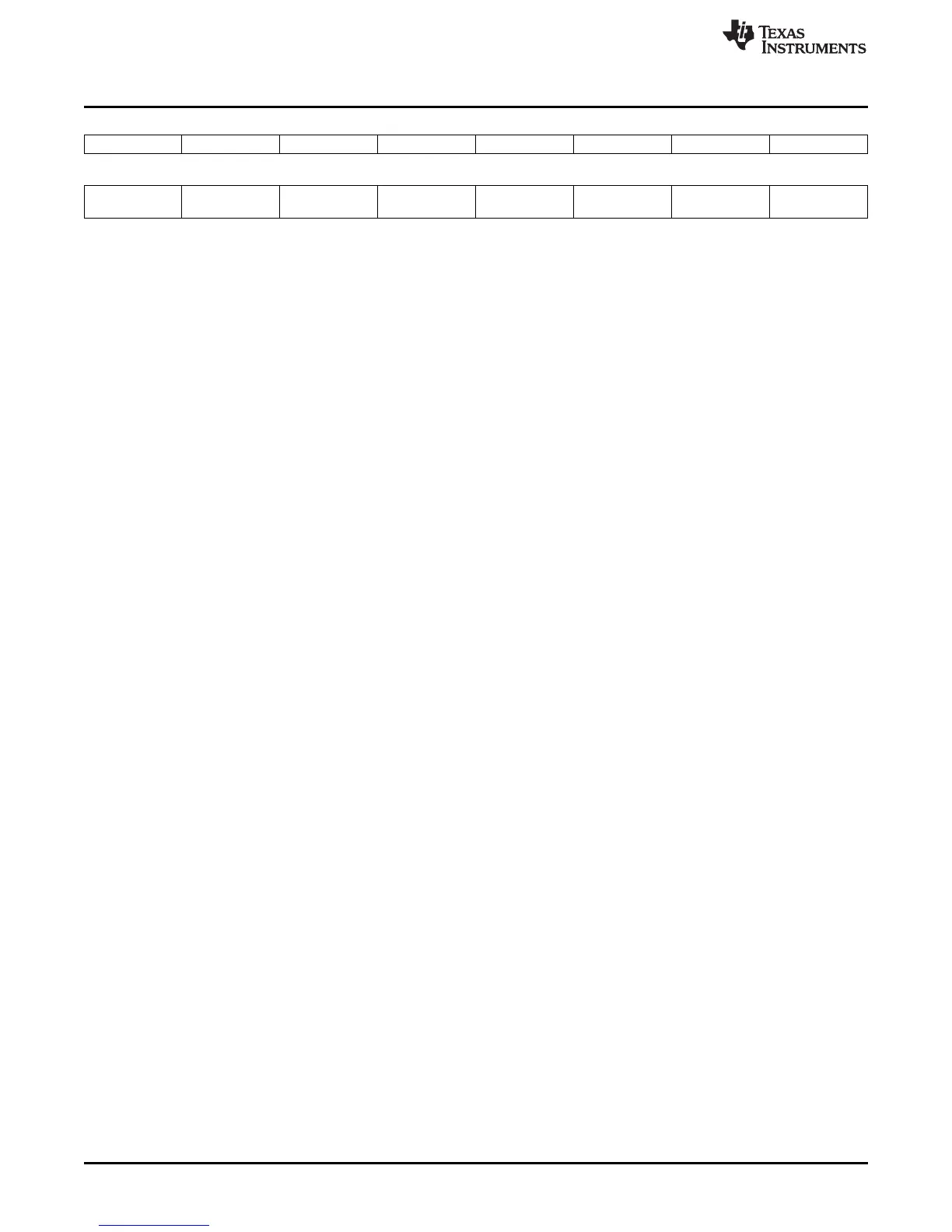CONTROL_STATUS: 0x0000
www.ti.com
36
SLUUBH1C–August 2016–Revised March 2018
Submit Documentation Feedback
Copyright © 2016–2018, Texas Instruments Incorporated
Data Commands
15 14 13 12 11 10 9 8
FLASHF SEC1 SEC0 CalMode BCA CCA LTEN OCVFAIL
7 6 5 4 3 2 1 0
INITCOMP G_DONE SOH_ERR SOH_MERIT
EOS_BAD
_OCV
RSVD RSVD GA
LEGEND: R/W = Read/Write; R = Read only; -n = value after reset
FLASHF (Bit 15): Indicates the device has detected a failed write to data flash.
1 = Active
0 = Inactive
SEC1, SEC0 (Bit 14,13): Indicates which SECURITY mode the device is in 0.
0, 0 = Reserved
0, 1 = Full Access
1, 0 = Unsealed
1, 1 = Sealed
CalMode (Bit 12): Indicates the device is in CALIBRATION mode.
1 = Active
0 = Inactive
BCA (Bit 11): Indicates the device Board Calibration routine is active.
1 = Active
0 = Inactive
CCA (Bit 10): Indicates the device Coulomb Counter Calibration routine is active.
1 = Active
0 = Inactive
LTEN (Bit 9): Indicates that Lifetime Data collection has been enabled.
1 = Enabled
0 = Disabled
OCVFAIL (Bit 8): Indicates if too much current is detected when making the initial voltage measurement.
1 = Too much current detected
0 = Voltage measurement OK
INITCOMP (Bit7): Indicates the device initialization is complete.
1 = Initialization is complete.
0 = Initialization is not complete.
G_DONE (Bit 6): Indicates all tasks are complete and the device can be powered down.
1 = All tasks are complete.
0 = Some tasks have yet to complete.
SOH_ERR (Bit 5): Indicates the quality of the SOH calculation has overflowed.
1 = SOH Calculation has overflowed.
0 = SOH calculation has not overflowed.
SOH_MERIT (Bit 4): Indicates the quality of the SOH calculation was limited.
1 = SOH Calculation Limited
0 = SOH calculation was not limited.
EOS_BAD_OCV (Bit 3): Indicates the measured voltage exceeds the initial OCV voltage.
1 = Bad OCV measurements are made.
0 = Good OCV measurements are made.
GA (Bit 0): Indicates the device is in ACTIVE mode.