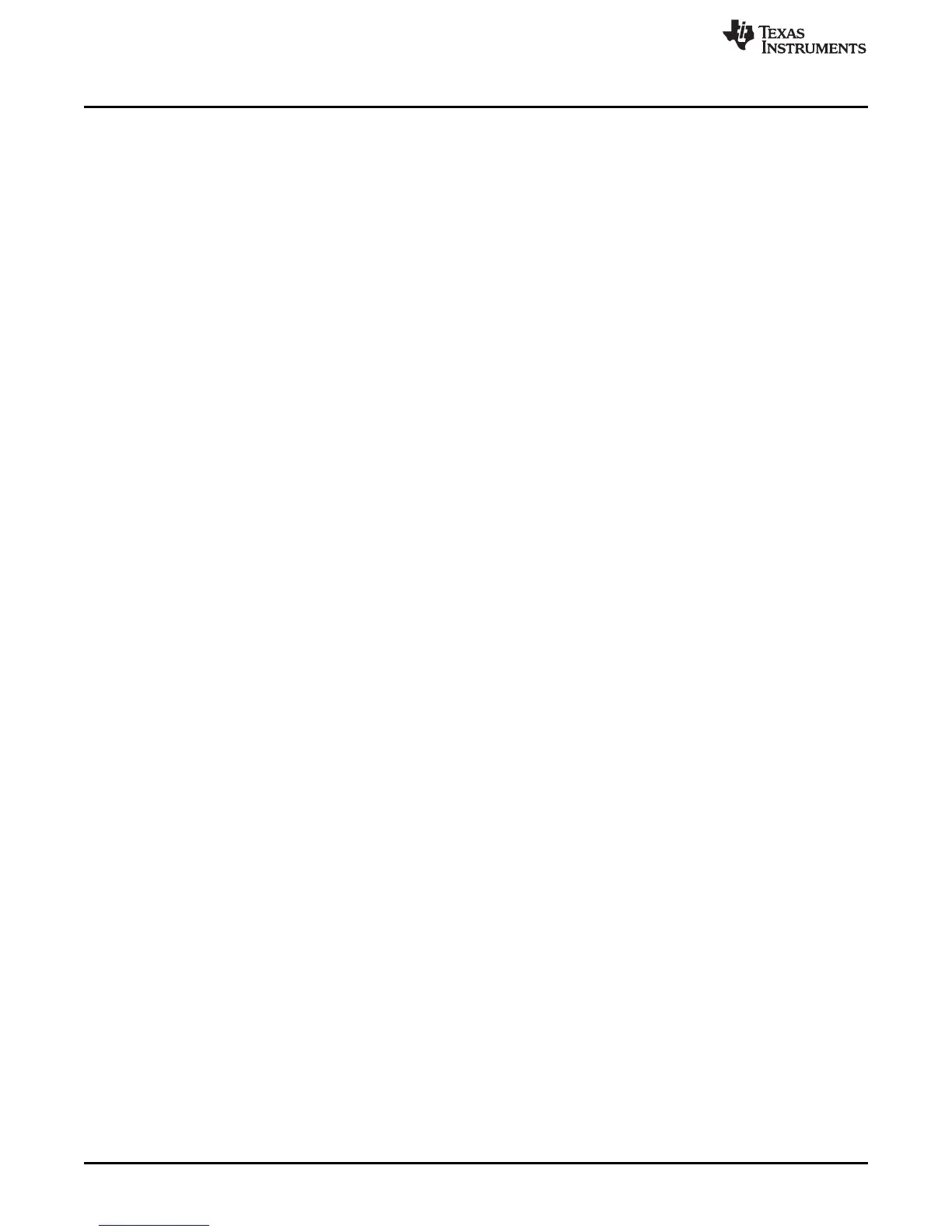Community Resources
www.ti.com
6
SLUUBH1C–August 2016–Revised March 2018
Submit Documentation Feedback
Copyright © 2016–2018, Texas Instruments Incorporated
Read This First
Community Resources
The following links connect to TI community resources. Linked contents are provided "AS IS" by the
respective contributors. They do not constitute TI specifications and do not necessarily reflect TI's views;
see TI's Terms of Use.
TI E2E ™ Online Community— TI's Engineer-to-Engineer (E2E) Community. Created to foster
collaboration among engineers. At e2e.ti.com, you can ask questions, share knowledge, explore
ideas and help solve problems with fellow engineers.
Design Support— TI's Design Support Quickly find helpful E2E forums along with design support tools
and contact information for technical support.
Definitions
A Battery Glossary is available at the Battery University on ti.com.
Glossary
TI Glossary —This glossary lists and explains terms, acronyms, and definitions.