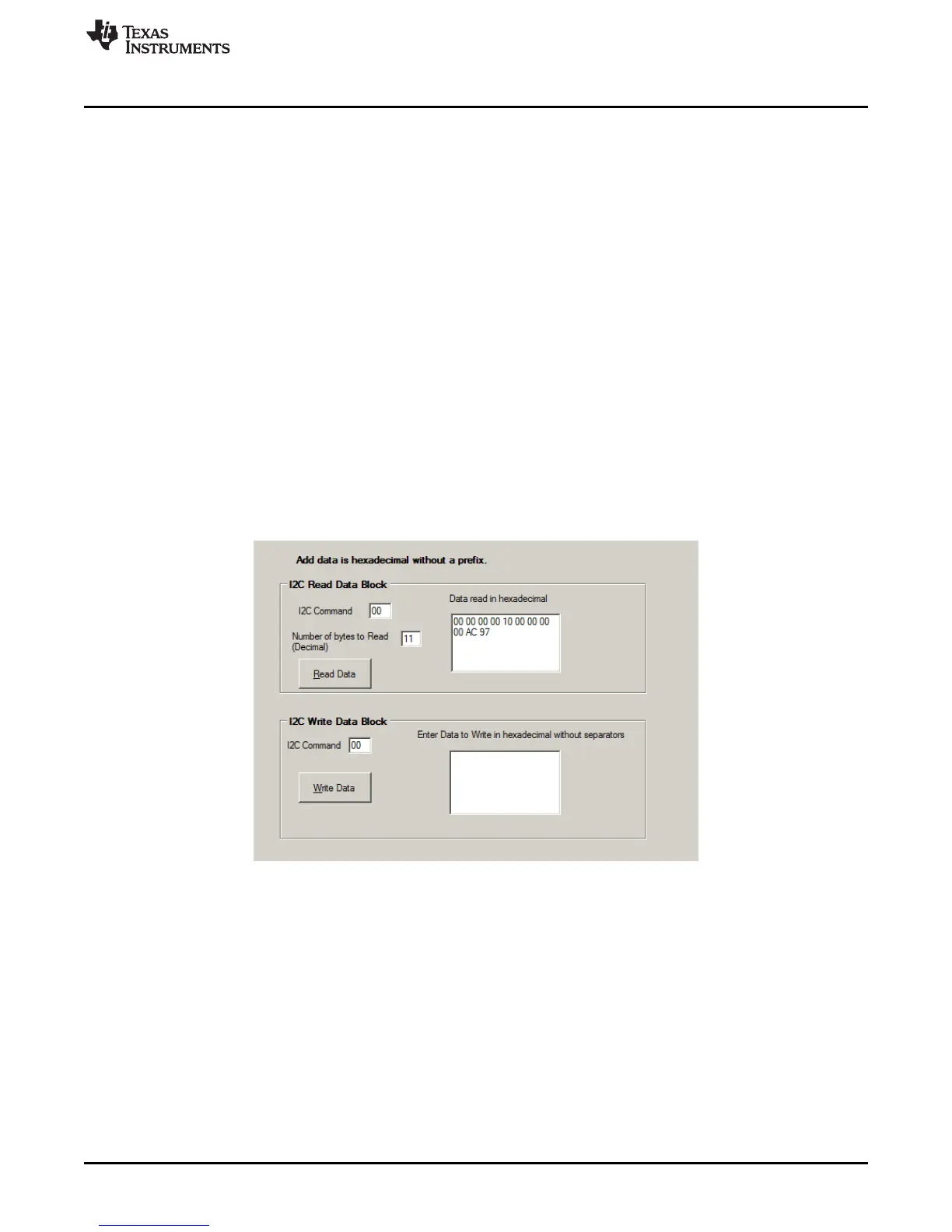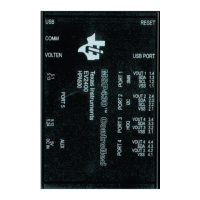www.ti.com
bq76940/bq76930/bq76920 Software
The Data Scanning section allows periodic read of the device and display of the register values. The Scan
check box enables the read when checked. The update interval is displayed and can be changed with the
Change Interval button.
The Logging section has the Start Logging button. The values read from the device can be saved to a
file. Selecting the Start Logging button opens a bq76940 Logging popup window to enter the file name,
comments and to select the data groups to be logged. The file name must be entered with the pop up
window's Browse button. The scan interval can be changed, and the logging is actually started in the pop
up window. When logging is active, the registers user interface cannot be used and the button changes to
Stop Logging. Selecting the button stops the logging. Scan is not necessary before logging, it will start
with logging and cannot be disabled during logging.
The Stack V/T/I section is on the right side of the Registers view (Figure 3). The ADC Gain and Offset
boxes show the values that are used for converting the register data into values. These value boxes are
read only, they are updated by the values read from the device with the Read Device button. The Display
raw data read from device below check box allows display of the hex register values rather than converted
values. The V/T/I values are updated by the Read Device button, the Update Display button, or the Scan
option.
3.4.5 I2C Pro View
Figure 4 shows the I2C Pro view of the GUI. The I2C Pro view is useful to read or write several sequential
registers. If another view is displayed, it can be selected using the I2C PRO button on the left side of the
window or from the menu. The I2C Command box for each section specifies the starting register address
for the transaction.
Figure 4. I2C Pro View
3.4.6 Sequence View
Figure 5 illustrates the Sequence view of the GUI. This is useful to send timed sequences of register
reads or writes to the device. It can be selected using the SEQUENCE button on the left side of the
window or from the menu. A sequence is run by selecting its Execute button. The results of the sequence
are shown in the Sequence Dialog section. Edit the sequence by selecting the file name under the
sequence name in the window.
9
SLVU924B–March 2014–Revised April 2014 bq76920 Evaluation Module User's Guide
Submit Documentation Feedback
Copyright © 2014, Texas Instruments Incorporated