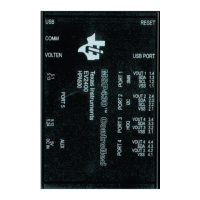www.ti.com
bq76920 Circuit Module Use
4.4 Connecting Cells
The EVM is constructed to sense the cell voltages at the cells. Separate wires are required from the
bottom of the battery stack to the C0 connection at the terminal block for sensing voltage and from the
bottom of the battery stack to the BATT- terminal to carry the load current. The AFE IC VSS is referenced
to the BATT- connection. Similarly, separate wires are required from the top of the battery stack to the top
cell input of the terminal block and from the top of the battery stack to the BATT+ terminal to carry the
load current. The top cell sense connection also powers the AFE IC. To move the sense connections from
the cells to the board, populate R1 and R2. The bottom cell simulator switch can be closed to connect C0
to BATT-.
The cell simulator provides resistors between the cell inputs. These resistors can help divide the voltage
as cells are connected. If desired, the cell simulator switches can be closed during cell connection and
opened after cell connection. The switches must be opened after connection of cells or the cells will be
discharged by the constant drain of the cell simulator. If the orange LED is on when cells are connected,
open the dip switch sections to remove the load.
Cell connection is generally considered safest from the bottom up. This minimizes the step size of the
voltage applied to the board. Recommended connection sequence for the EVM when connecting wires
individually is bottom up:
1. Connect BATT-
2. Connect cells bottom up; C0, C1, C2 ...
3. Connect BATT+
4. Open the cell simulator switches, if needed
When the top and bottom cells are connected on the board:
1. Connect BATT- (includes C0)
2. Connect cells bottom up; C1, C2, C3...
3. Connect BATT+ (includes top cell)
4. Open the cell simulator switches, if needed
When cells are mated with a connector:
1. Connect BATT- or the node which connects VSS of the AFE, if separate
2. Mate the connector
3. Connect the BATT+. if separate
4. Open the cell simulator switches, if needed
When using external balancing with P-channel MOSFETs, such as on the bq76930 and bq76940 EVMs,
the inrush current for a cell can momentarily turn on the balance FET causing the next cell input below to
rise. This can continue down the stack. Connecting C0 on the board by closing the C0 dip switch during
cell connection can reduce stress on the VC0 input of the AFE. Open the switch after cell connection for
sensing at the cell.
4.5 Connecting to a Host
After initial operation with the bq76940/bq76930/bq76920 software, it may be desirable to operate the
board connected to a microcontroller board. J12 could be used to connect to the microcontroller board. No
voltages should be applied to the gauge terminals. Alternately, the microcontroller is connected to the
signal test points or J8 and the ALERT test point. The interface voltage for the installed AFE IC is 2.5 V.
4.6 Gauge Circuits
The EVM contains a gauge circuit consisting of U2 and an SMBus interface connector, J14. These circuits
are reserved for future use. Only connect these circuits should only be connected to a 2.5-V output AFE
IC.
4.7 Unused Components
The EVM contains a number of component patterns which may be useful for evaluation.
13
SLVU924B–March 2014–Revised April 2014 bq76920 Evaluation Module User's Guide
Submit Documentation Feedback
Copyright © 2014, Texas Instruments Incorporated

