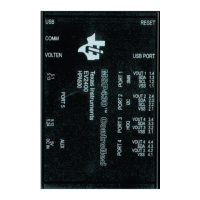bq76920 Circuit Module Use
www.ti.com
Test points are not typically populated. The patterns may be used as probe points or wires or test points
could be soldered to provide probing, if desired.
Normally the power filter R14 and C13 keeps the supply voltage for the AFE in a safe operating range. For
situations with large transients, D3 provides a clamp for the supply voltage to the AFE, if needed. The
pattern is large and it is easy to fit other component sizes. Be aware that if the system transients are large
enough that a clamp is needed at D3, the cell inputs should also be inspected for excessive voltages and
an improved filter or clamp be added there, if needed.
The ALERT line switches high and low in normal operation as status bits are asserted and cleared. A
large load is not desired since it consumes power. If it is useful to slow the transition, the pattern C10 is
available. C10 should not be large in order to avoid current and slowing the edge to where the bq76920
would see the ALERT high as an input and set the OVRD_ALERT condition.
When the charge FET turns on with a large charger voltage present, a large voltage could be impressed
on the gate of the charge FET. With the voltages typically used on the bq76920EVM, this should not be
high enough to damage the charge FET. If special circumstances require, the D5 pattern is available for a
clamp diode.
D6 is a flyback diode to prevent PACK- from rising significantly above PACK+. The D7 pattern provides a
place to mount a higher current diode or other transient suppression component.
HS1 is a position to mount a suitable heatsink, if needed. Other heatsink options may be available in the
evaluation environment.
14
bq76920 Evaluation Module User's Guide SLVU924B–March 2014–Revised April 2014
Submit Documentation Feedback
Copyright © 2014, Texas Instruments Incorporated
