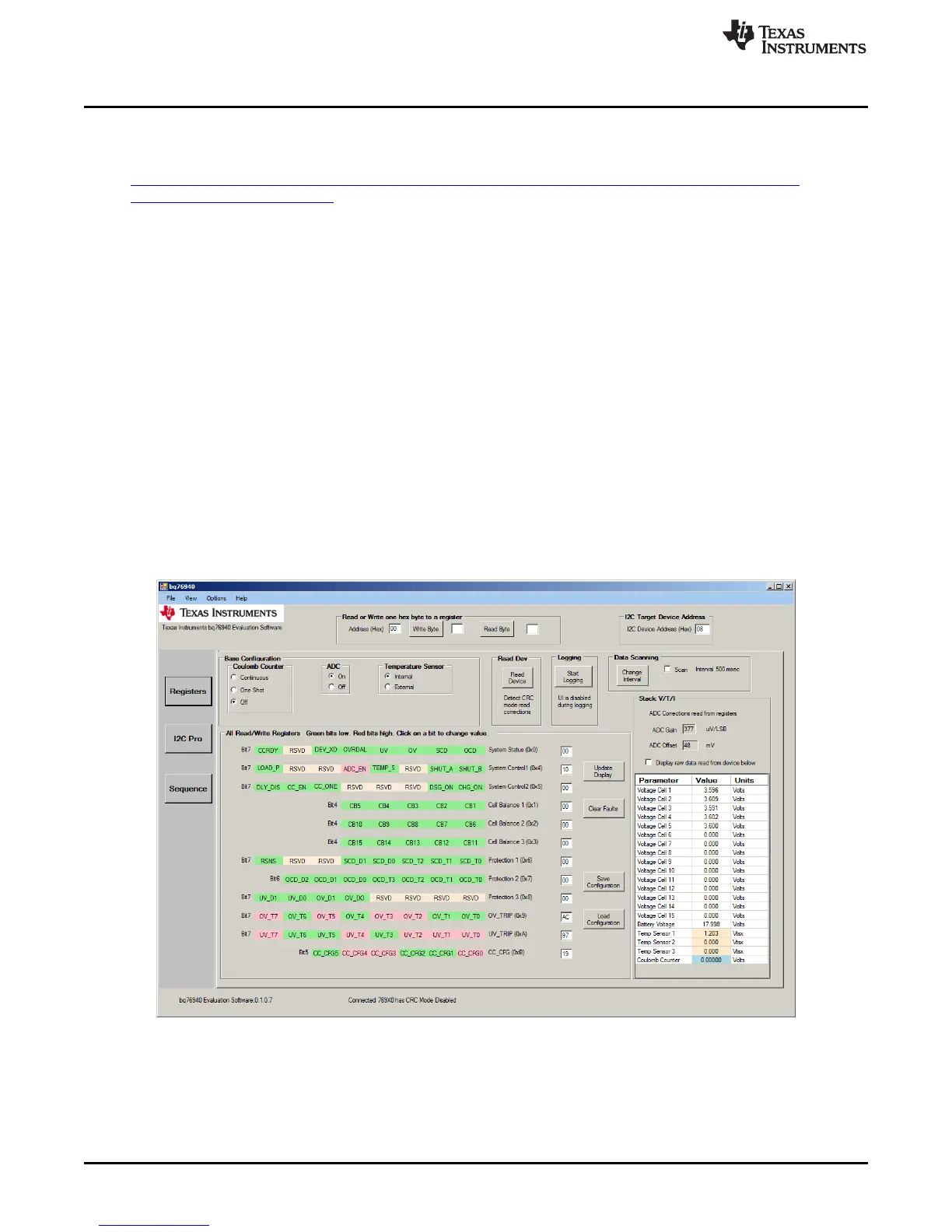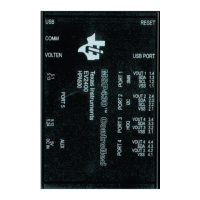bq76940/bq76930/bq76920 Software
www.ti.com
If you have used an EV2300 with your computer previously, no additional installation is required. EV2300
drivers are included in the installation package and are found in the installation directory after installing the
software, typically at c:\Program Files (x86)\Texas Instruments\bq76940. Drivers are found at
http://e2e.ti.com/support/power_management/battery_management/m/videos__files/458983.aspx or
http://www.ti.com/tool/ev2300. Install the drivers by following these steps:
1. Navigate to the installation directory, typically C:\Program Files (x86)\Texas Instruments\bq76940
2. Run the file InstallEV2300Drivers.exe
The interface adapter should not be connected to the I2C connector if a gauge or MCU is connected to
the bus. Board pull-up shunts must be installed for the EV2300 and removed for the EV2400
3.4 Software Operation
This section describes connection of the communication interface to the EVM and operation of the
software.
Although the software runs without connection to a powered device, it is recommended to have the device
on when starting the software. Follow the directions in the quick start section. Figure 1 shows connections
for operation with the GUI software.
Start the software from the desktop shortcut bq769X0 Evaluation Software or the menu Start → All
Programs → Texas Instruments → bq769X0 Eval Software.
When started, the software looks for the communication interface and the device. If either is not found, a
popup window appears and must be acknowledged. When communication is established with the device,
the main window appears as shown in Figure 2.
The bq76940/bq76930/bq76920 software uses popup help tips on many of the control features.
Figure 2. bq76940/bq76930/bq76920 Evaluation Software Display
The software window contains a menu bar and 3 sections. The top section is an I2C tool. The middle
section has 3 selectable views. The bottom section is a status section. Details are described in following
sections.
6
bq76920 Evaluation Module User's Guide SLVU924B–March 2014–Revised April 2014
Submit Documentation Feedback
Copyright © 2014, Texas Instruments Incorporated
